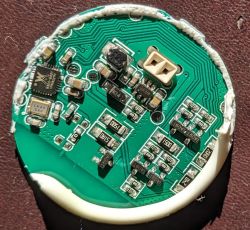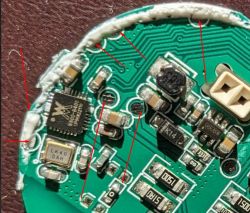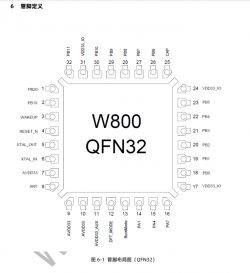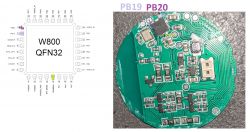FAQ
TL;DR: 0 OTA methods exist for W800 today; "There is no tuya_convert currently for W800." This guide shows how to open a GU5.3 5W bulb, map UART pads, and mod a WBR3 fan for local control. [Elektroda, p.kaczmarek2, post #20724017]
Why it matters: It helps tinkerers remove Tuya from GU5.3 bulbs and Wi‑Fi tower fans while avoiding common teardown pitfalls.
Quick Facts
- W800 devices: no tuya_convert; OpenBeken runs on W600/W800 after a wired flash, then updates OTA. [Elektroda, p.kaczmarek2, post #20724017]
- GU5.3/MR16 bulbs are the “worst possible bulb type to open”; delid the cover, then remove the LED board. [Elektroda, p.kaczmarek2, post #20717058]
- Short internal cables can force base-pin removal and may destroy the case; cut and extend wires for reassembly. [Elektroda, ferbulous, post #20717431]
- Goldair tower fan used a Tuya WBR3; swapping to an ESP‑12F worked for the OP. [Elektroda, BenAndo, post #21063989]
- Donations for reverse‑engineering: PayPal link; shipping to Poland/Serbia determines who orders/tears down. [Elektroda, p.kaczmarek2, post #20715672]
Can I flash a W800-based GU5.3 bulb over-the-air (OTA)?
No. "There is no tuya_convert currently for W800." Do the first flash via UART wires. OpenBeken supports W600/W800 and allows OTA updates after the initial wired flash. This preserves future convenience while ensuring a reliable first write. [Elektroda, p.kaczmarek2, post #20724017]
Where do I connect serial wires on this W800 bulb?
Expose the hidden UART pads first. They sit under glue near the W800 module. Carefully remove the glue, clean the area, and trace pads to the chip pins to identify TX, RX, BOOT, and GND for flashing. Good photos help confirm routing before soldering. [Elektroda, p.kaczmarek2, post #20724025]
How do I open a GU5.3/MR16 smart bulb safely?
"This is the worst possible bulb type to open." Proceed gently:
- Delid the translucent cover to expose LEDs.
- Lift and remove the LED board to access the driver.
- Photograph each stage for documentation and reassembly.
Reassembly can be tricky at the base contacts, so note alignment. [Elektroda, p.kaczmarek2, post #20717058]
What if the bulb’s internal wires are too short to pull the PCB out?
Some units use very short wires. "Some manufacturers just use really short cables that force you to remove the bottom pins," which can destroy the case. If you encounter this, reach in and cut the wires carefully, then solder longer leads to allow reassembly without damage. [Elektroda, ferbulous, post #20717431]
Is the W800-B400 different from the W800-C400?
A W800‑B400 was observed on a GU5.3 bulb, but public documentation appears scarce. As noted, "there are no mentions of W800‑B400" and a datasheet search is needed. Treat it like the W800 family while mapping pins, then proceed with a standard UART flash workflow. [Elektroda, p.kaczmarek2, post #20724057]
How do I map UART and BOOT pins on a W800-B400?
Use the W800 pinout and correlate physical cues. Match the crystal oscillator pins on the package to orient the chip. From there, trace suspected pads to the QFN pins. The BOOT pin was identified; finalize TX/RX/GND by continuity and photos before wiring. [Elektroda, p.kaczmarek2, post #20733926]
How do I desolder a WBR3 module without lifting pads?
"Hot air would be easier for this." Three steps:
- Test heat on solder wire to gauge airflow and temperature.
- Heat WBR3 module pins evenly until solder flows.
- Gently lift the module straight up; avoid prying.
Allow the board to cool before cleanup. [Elektroda, ferbulous, post #20719329]
Can I replace a WBR3 with an ESP-12F on a Goldair tower fan?
Yes. The OP desoldered the Tuya WBR3 and swapped in an ESP‑12F successfully. This enables open firmware use and local control. Ensure compatible pin mapping and firmware configuration before powering up. Practice soldering technique to reduce risk of pad damage. [Elektroda, BenAndo, post #21063989]
Are there Zigbee or non-Tuya options for GU5.3 bulbs or tower fans?
A GU5.3/MR16 bulb reported as cloudcutter‑flashable exists, and Philips Hue released a GU5.3 model. Suitable non‑Tuya tower fans are harder to find. Consider Zigbee bulbs for ecosystems like Hue, and plan hardware mods for Wi‑Fi fans when alternatives are limited. [Elektroda, BenAndo, post #21063989]
What bulb model was discussed in this teardown request?
Connect SmartHome 5W GU5.3 RGBCCT (CSH‑GU53RGB5W). The 5 W specification and GU5.3 base are central to the teardown and flashing discussion. A similar Zigbee version exists if you prefer a non‑Wi‑Fi option without opening the bulb. [Elektroda, BenAndo, post #20715586]
Where can I donate or request a teardown?
Use the project’s PayPal link to contribute. Provide product links and screenshots because shop links expire. The team can order devices depending on price and shipping to Poland or Serbia, then document the teardown and support. [Elektroda, p.kaczmarek2, post #20715672]
After a wired flash, can I update OpenBeken firmware OTA?
Yes. OpenBeken supports W600 and W800, and you can perform future firmware updates remotely after the initial wired flash. This reduces repeated disassembly and soldering once you have a working baseline on the device. [Elektroda, p.kaczmarek2, post #20724017]
I’m new to soldering—should I attempt a WBR3 swap now?
Practice first. The OP had no soldering experience and chose to build skills before attempting a WBR3 swap. That approach reduces the chance of damaging pads or the PCB. Consider practicing on scrap boards and simple modules before working on your fan. [Elektroda, BenAndo, post #20719328]
Where should I share teardown photos and findings?
Post step‑by‑step photos in the forum thread and submit device details to the community device list. The team expressly encourages documenting IoT internals for future users and firmware support. This helps others replicate your results and avoid mistakes. [Elektroda, p.kaczmarek2, post #20717058]
Can I buy a WBR3 module separately if mine is damaged?
Availability is limited. The OP located a WBR3 listing on AliExpress, but these modules can be hard to source. Weigh replacement versus swapping to a widely available ESP‑12F or similar, which many open‑firmware tools support. [Elektroda, BenAndo, post #20719328]