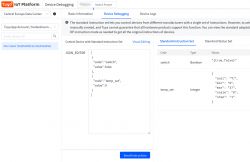Hello,
I purchased these smart bulbs from AliExpress, assuming they'd be the WB-YL5 bulb that was flashed successfully in this Topic.


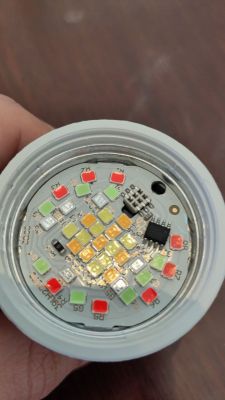
I tried flashing them with tuya-cloudcutter but didn't have any success yet, so I opened one of them up. The front glass lifts off easily and there's a chip on the board that says BP5758. I didn't find a non-destructive way to remove the PCB.
I connected one of them to the Tuya app and it shows the version 1.3.21.
Can someone give me directions on how to go from here? I assume I'll have to dump the firmware first to go further?
I purchased these smart bulbs from AliExpress, assuming they'd be the WB-YL5 bulb that was flashed successfully in this Topic.


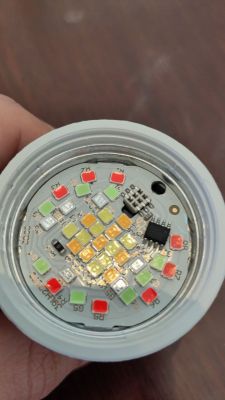
I tried flashing them with tuya-cloudcutter but didn't have any success yet, so I opened one of them up. The front glass lifts off easily and there's a chip on the board that says BP5758. I didn't find a non-destructive way to remove the PCB.
I connected one of them to the Tuya app and it shows the version 1.3.21.
Can someone give me directions on how to go from here? I assume I'll have to dump the firmware first to go further?