Hi all,




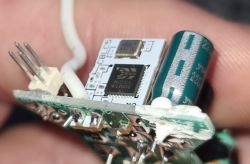
I have flashed before some LSC GU10 devices using the BK7231T version but now i bought some new ones which have the BK7231N chip and also another driver then the ones listed before.
For flasing using tuya-cloudcutter use the profile 1.3.21 BK7231N.
After flashing completes configure the module with the following options:
"24": "BP5758D_CLK;0",
"26": "BP5758D_DAT;0"
I have already two different versions with another map.
One default so no changes are required and the other one needs the following map (startup command):




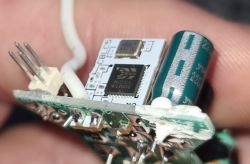
I have flashed before some LSC GU10 devices using the BK7231T version but now i bought some new ones which have the BK7231N chip and also another driver then the ones listed before.
For flasing using tuya-cloudcutter use the profile 1.3.21 BK7231N.
After flashing completes configure the module with the following options:
"24": "BP5758D_CLK;0",
"26": "BP5758D_DAT;0"
I have already two different versions with another map.
One default so no changes are required and the other one needs the following map (startup command):
Code: Text
Code: JSON








