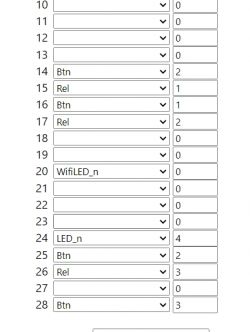First of all, I would like to praise the SUPER Forum and all its super members
I've been interested in getting all my light switches off the cloud for a while now, and using OPENBK for some where I can't use Tasmota
One of them is Bingoelec Wifi Touch Switch 3Gang With Normal EU Socket Without Wifi 3 Color Crystal Glass Panel Smart Switch
LINK

Turns out the switch is actually Bingoelec 1/2/3/4 Gang WiFi Smart Touch Switch Accessories Neutral Live Wire Switch Function Keys DIY Part EU Standard Base
LINK

I flashed it with the following software: BK7231GUIFlashTool
Pins on the Bingoelec 3 Gang Standard Base are as follows:
P10 - RX
P11 - TX
GND
3.3V
CEN (it didn't work for me, so I just did ON-OFF)
Some pictures of me while I was flashing:
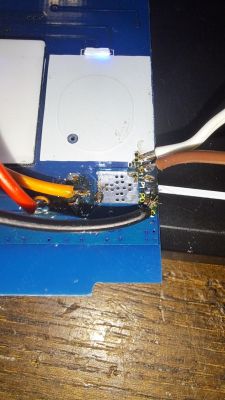


I had to carefully remove one of the master plates in order to have access to P10 and P11
I used the information from the link: LINK
Pin 24 has the ability to turn on or off the LED Backlight switch.
I hope I saved someone time and trouble.
PS: this is my first topic, so if there are any mistakes, I apologize, and I would ask the administrators to correct them. Thank you
I've been interested in getting all my light switches off the cloud for a while now, and using OPENBK for some where I can't use Tasmota
One of them is Bingoelec Wifi Touch Switch 3Gang With Normal EU Socket Without Wifi 3 Color Crystal Glass Panel Smart Switch
LINK

Turns out the switch is actually Bingoelec 1/2/3/4 Gang WiFi Smart Touch Switch Accessories Neutral Live Wire Switch Function Keys DIY Part EU Standard Base
LINK

I flashed it with the following software: BK7231GUIFlashTool
Pins on the Bingoelec 3 Gang Standard Base are as follows:
P10 - RX
P11 - TX
GND
3.3V
CEN (it didn't work for me, so I just did ON-OFF)
Some pictures of me while I was flashing:
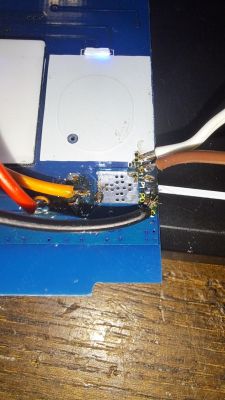


I had to carefully remove one of the master plates in order to have access to P10 and P11
I used the information from the link: LINK
{
"vendor": "Tuya",
"bDetailed": "0",
"name": "Bingoelec DIY Series Smart WiFi Wall Touch Switch Base",
"model": "DIY Series Smart WiFi Wall Touch Switch 3 gang",
"chip": "T34 Tuya(BK7231N)",
"board": "TW2-0003A",
"flags": "1088",
"keywords": [
"Bingoelec",
"DAJIMEI",
"T34",
"TW2-0003A"
],
"pins": {
"14": "Btn;2",
"15": "Rel;1",
"16": "Btn;1",
"17": "Rel;2",
"20": "WifiLED_n;0",
"24": "LED_n;4",
"25": "Btn;2",
"26": "Rel;3",
"28": "Btn;3"
},
"command": "",
"image": "https://obrazki.elektroda.pl/1582514300_1695766732.jpg",
"wiki": "https://www.elektroda.com/rtvforum/topic_YOUR_TOPIC.html"
}Pin 24 has the ability to turn on or off the LED Backlight switch.
I hope I saved someone time and trouble.
PS: this is my first topic, so if there are any mistakes, I apologize, and I would ask the administrators to correct them. Thank you