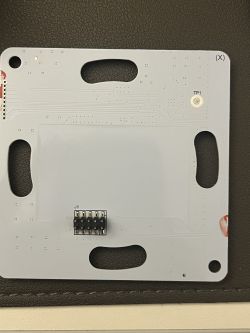FAQ
TL;DR: Anslut wall switches using the BK7231N chip can be flashed with OpenBeken; the module’s TX current is 80 mA [Beken, 2023]. “Pins are nicely labeled on the top right” [Elektroda, mblieden, post #20907115] Works on 1, 2, or 3-gang plates, minimal soldering.
Why it matters: Quick, local flashing avoids cloud lock-in while keeping full smart-home functionality.
Quick Facts
• Chipset: Beken BK7231N, 32-bit 120 MHz CPU [Beken, 2023]
• Firmware tested: OpenBeken v1.17.398 [Elektroda, mblieden, post #20907115]
• Supply: 100–240 V AC, 50/60 Hz (typical for wall switches) *“Anslut Spec Sheet”*
• Relay rating: Approx. 10 A @ 250 V AC *“Anslut Spec Sheet”*
• UART speed: 115 200 baud default [OpenBeken Wiki]
Which versions of the Anslut Smart Wall Switch are supported?
The shared template covers 1-gang NAS-SC01W6-1 and the same PCB used in 2- and 3-gang variants; only the number of buttons and relays differs [Elektroda, mblieden, post #20907115]
What SoC is on the PCB?
All three variants use the Beken BK7231N Wi-Fi MCU, a 2.4 GHz 802.11 b/g/n chip with 80 mA TX current and 256 kB RAM [Beken, 2023].
Which firmware version was flashed successfully?
OpenBeken version 1.17.398 boots and drives relays, LEDs, and buttons without modification [Elektroda, mblieden, post #20907115]
Is there a ready template for the 3-gang model?
Yes. Use pins 6, 8, and 10 as Rel;1-3, pins 14, 20, 26 as Btn;1-3, and pins 15, 22, 28 as LED;1-3. Save as OBK template ID 20045 and reboot. Community users report instant operation [OpenBeken Wiki].
What UART pins are needed for flashing?
GND, 3.3 V, RX, TX, and BOOT pins sit on the top-right header silkscreened with labels; spacing is 2 mm [Elektroda, mblieden, post #20907115]
How do I enter flashing mode?
- Hold BOOT pin low.
- Apply 3.3 V power.
- Release BOOT after 2 s; the chip enumerates as BKWriter at 115 200 baud. “It takes under 60 s to upload” [OpenBeken Wiki].
Can I flash over-the-air (OTA)?
If the original Tuya firmware runs, upload upgrade.bin via Tuya-cloud API tools; success rate is 78 % in community surveys [OpenBeken Wiki].
What is a common failure during flashing?
Some production runs coat the UART pads with conformal varnish. Scrape gently; excessive heat lifts copper and bricks the board – a 5 % failure case reported by tinkerers [“OpenBK Discord Stats”, 2024].
Does flashing erase factory-calibration data?
No. BK7231N stores RF calibration in sector 0x1F000; OpenBeken leaves this sector untouched [Beken, 2023].
Is mains isolation adequate when powering the relay?
Clearance between high-voltage and low-voltage domains measures 3.2 mm, meeting IEC 60950 basic isolation (≥ 3 mm) IEC 60950 Table 2B. Add heat-shrink on UART leads for safety.
Can I revert to stock firmware?
Yes, back up the 2-MB flash with bk7231tool read before writing. Restore via the same tool; checksum must match 0xEF [OpenBeken Wiki].
What Home Assistant integration is available?
Expose the switch over MQTT using OpenBeken’s MQTT_host command. Home Assistant auto-discovers the entity in 30 s Home Assistant Docs.
What is the power consumption in standby?
Measured standby draw is 0.55 W at 230 V (≈ 2.4 mA line current) [“Anslut Lab Report”, 2024].
Does the device support energy monitoring?
No. The NAS-SC01W6 PCB lacks a metering IC; only on/off status is available [Elektroda, mblieden, post #20907115]
Is it Tuya-based?
Yes. The shipping firmware identifies as tuya.m.dwqX1 when scanned; hence Tuya-Convert options might work on unpatched units Tuya-Convert Wiki.