This is a short teardown of Generic Tuya Wall Switch Push Button Type (No Neutral) with CB3S module.
Basic information:
Brand: Tuya
Model: LSPS5
Chip: BK7231N [CB3S]
Local Vendor: https://www.aliexpress.com/item/1005003379628923.html
There are other stores selling similar switches, the original store i bought from had increased their prices.
Teardown Photos:
![[BK7231N - CB3S] Generic Tuya Wall Switch Push Button Type 1-3 Gang No Neutral [BK7231N - CB3S] Generic Tuya Wall Switch Push Button Type 1-3 Gang No Neutral](https://obrazki.elektroda.pl/4519621800_1668572293_thumb.jpg)
![[BK7231N - CB3S] Generic Tuya Wall Switch Push Button Type 1-3 Gang No Neutral [BK7231N - CB3S] Generic Tuya Wall Switch Push Button Type 1-3 Gang No Neutral](https://obrazki.elektroda.pl/4519340200_1668572293_thumb.jpg)
![[BK7231N - CB3S] Generic Tuya Wall Switch Push Button Type 1-3 Gang No Neutral [BK7231N - CB3S] Generic Tuya Wall Switch Push Button Type 1-3 Gang No Neutral](https://obrazki.elektroda.pl/3036573800_1668572364_thumb.jpg)
![[BK7231N - CB3S] Generic Tuya Wall Switch Push Button Type 1-3 Gang No Neutral [BK7231N - CB3S] Generic Tuya Wall Switch Push Button Type 1-3 Gang No Neutral](https://obrazki.elektroda.pl/4353080000_1668572367_thumb.jpg)
![[BK7231N - CB3S] Generic Tuya Wall Switch Push Button Type 1-3 Gang No Neutral [BK7231N - CB3S] Generic Tuya Wall Switch Push Button Type 1-3 Gang No Neutral](https://obrazki.elektroda.pl/8988415600_1668572364_thumb.jpg)
![[BK7231N - CB3S] Generic Tuya Wall Switch Push Button Type 1-3 Gang No Neutral [BK7231N - CB3S] Generic Tuya Wall Switch Push Button Type 1-3 Gang No Neutral](https://obrazki.elektroda.pl/1132087800_1668572374_thumb.jpg)
![[BK7231N - CB3S] Generic Tuya Wall Switch Push Button Type 1-3 Gang No Neutral [BK7231N - CB3S] Generic Tuya Wall Switch Push Button Type 1-3 Gang No Neutral](https://obrazki.elektroda.pl/4242340700_1668572385_thumb.jpg)
![[BK7231N - CB3S] Generic Tuya Wall Switch Push Button Type 1-3 Gang No Neutral [BK7231N - CB3S] Generic Tuya Wall Switch Push Button Type 1-3 Gang No Neutral](https://obrazki.elektroda.pl/5266541500_1668572389_thumb.jpg)
Flashing Method:
Using serial method with hid_download tool. Start flashing and do a power cycle or ground the CEN pin.
UART TX --> PCB RX
UART RX --> PCB RX
UART GND --> PCB GND
UART 3.3V --> PCB 3.3V
![[BK7231N - CB3S] Generic Tuya Wall Switch Push Button Type 1-3 Gang No Neutral [BK7231N - CB3S] Generic Tuya Wall Switch Push Button Type 1-3 Gang No Neutral](https://obrazki.elektroda.pl/5155824000_1668572952_thumb.jpg)
Pinout:
1 Gang
2 Gang
3 Gang
Basic information:
Brand: Tuya
Model: LSPS5
Chip: BK7231N [CB3S]
Local Vendor: https://www.aliexpress.com/item/1005003379628923.html
There are other stores selling similar switches, the original store i bought from had increased their prices.
Teardown Photos:
![[BK7231N - CB3S] Generic Tuya Wall Switch Push Button Type 1-3 Gang No Neutral [BK7231N - CB3S] Generic Tuya Wall Switch Push Button Type 1-3 Gang No Neutral](https://obrazki.elektroda.pl/4519621800_1668572293_thumb.jpg)
![[BK7231N - CB3S] Generic Tuya Wall Switch Push Button Type 1-3 Gang No Neutral [BK7231N - CB3S] Generic Tuya Wall Switch Push Button Type 1-3 Gang No Neutral](https://obrazki.elektroda.pl/4519340200_1668572293_thumb.jpg)
![[BK7231N - CB3S] Generic Tuya Wall Switch Push Button Type 1-3 Gang No Neutral [BK7231N - CB3S] Generic Tuya Wall Switch Push Button Type 1-3 Gang No Neutral](https://obrazki.elektroda.pl/3036573800_1668572364_thumb.jpg)
![[BK7231N - CB3S] Generic Tuya Wall Switch Push Button Type 1-3 Gang No Neutral [BK7231N - CB3S] Generic Tuya Wall Switch Push Button Type 1-3 Gang No Neutral](https://obrazki.elektroda.pl/4353080000_1668572367_thumb.jpg)
![[BK7231N - CB3S] Generic Tuya Wall Switch Push Button Type 1-3 Gang No Neutral [BK7231N - CB3S] Generic Tuya Wall Switch Push Button Type 1-3 Gang No Neutral](https://obrazki.elektroda.pl/8988415600_1668572364_thumb.jpg)
![[BK7231N - CB3S] Generic Tuya Wall Switch Push Button Type 1-3 Gang No Neutral [BK7231N - CB3S] Generic Tuya Wall Switch Push Button Type 1-3 Gang No Neutral](https://obrazki.elektroda.pl/1132087800_1668572374_thumb.jpg)
![[BK7231N - CB3S] Generic Tuya Wall Switch Push Button Type 1-3 Gang No Neutral [BK7231N - CB3S] Generic Tuya Wall Switch Push Button Type 1-3 Gang No Neutral](https://obrazki.elektroda.pl/4242340700_1668572385_thumb.jpg)
![[BK7231N - CB3S] Generic Tuya Wall Switch Push Button Type 1-3 Gang No Neutral [BK7231N - CB3S] Generic Tuya Wall Switch Push Button Type 1-3 Gang No Neutral](https://obrazki.elektroda.pl/5266541500_1668572389_thumb.jpg)
Flashing Method:
Using serial method with hid_download tool. Start flashing and do a power cycle or ground the CEN pin.
UART TX --> PCB RX
UART RX --> PCB RX
UART GND --> PCB GND
UART 3.3V --> PCB 3.3V
![[BK7231N - CB3S] Generic Tuya Wall Switch Push Button Type 1-3 Gang No Neutral [BK7231N - CB3S] Generic Tuya Wall Switch Push Button Type 1-3 Gang No Neutral](https://obrazki.elektroda.pl/5155824000_1668572952_thumb.jpg)
Pinout:
1 Gang
| Pin | Role | P6 | WIFILED_N | P8 | Relay 1 | P26 | Btn 1 |
2 Gang
| Pin | Role | P6 | WIFILED_N | p7 | Relay 1 | p14 | Btn 1 | p9 | Relay 2 | p24 | Btn 2 |
3 Gang
| Pin | Role | P6 | WIFILED_N | P7 | Relay 1 | P8 | Relay 2 | P9 | Relay 3 | P14 | Btn 1 | P24 | Btn 3 | P26 | Btn 2 |
Cool? Ranking DIY







![[BK7231N - CB3S] Generic Tuya Wall Switch Push Button Type 1-3 Gang No Neutral [BK7231N - CB3S] Generic Tuya Wall Switch Push Button Type 1-3 Gang No Neutral](https://obrazki.elektroda.pl/8552722500_1668676642_thumb.jpg)
![[BK7231N - CB3S] Generic Tuya Wall Switch Push Button Type 1-3 Gang No Neutral [BK7231N - CB3S] Generic Tuya Wall Switch Push Button Type 1-3 Gang No Neutral](https://obrazki.elektroda.pl/7526088100_1670324881_thumb.jpg)
![[BK7231N - CB3S] Generic Tuya Wall Switch Push Button Type 1-3 Gang No Neutral [BK7231N - CB3S] Generic Tuya Wall Switch Push Button Type 1-3 Gang No Neutral](https://obrazki.elektroda.pl/2329053700_1670325095_thumb.jpg)
![[BK7231N - CB3S] Generic Tuya Wall Switch Push Button Type 1-3 Gang No Neutral [BK7231N - CB3S] Generic Tuya Wall Switch Push Button Type 1-3 Gang No Neutral](https://obrazki.elektroda.pl/8527074400_1670325184_thumb.jpg)
![[BK7231N - CB3S] Generic Tuya Wall Switch Push Button Type 1-3 Gang No Neutral [BK7231N - CB3S] Generic Tuya Wall Switch Push Button Type 1-3 Gang No Neutral](https://obrazki.elektroda.pl/9268553800_1670325312_thumb.jpg)
![[BK7231N - CB3S] Generic Tuya Wall Switch Push Button Type 1-3 Gang No Neutral [BK7231N - CB3S] Generic Tuya Wall Switch Push Button Type 1-3 Gang No Neutral](https://obrazki.elektroda.pl/8044114000_1670325356_thumb.jpg)
![[BK7231N - CB3S] Generic Tuya Wall Switch Push Button Type 1-3 Gang No Neutral [BK7231N - CB3S] Generic Tuya Wall Switch Push Button Type 1-3 Gang No Neutral](https://obrazki.elektroda.pl/4961954300_1670325476_thumb.jpg)
![[BK7231N - CB3S] Generic Tuya Wall Switch Push Button Type 1-3 Gang No Neutral [BK7231N - CB3S] Generic Tuya Wall Switch Push Button Type 1-3 Gang No Neutral](https://obrazki.elektroda.pl/5992072900_1670325586_thumb.jpg)
![[BK7231N - CB3S] Generic Tuya Wall Switch Push Button Type 1-3 Gang No Neutral [BK7231N - CB3S] Generic Tuya Wall Switch Push Button Type 1-3 Gang No Neutral](https://obrazki.elektroda.pl/6577660700_1670325889_thumb.jpg)
![[BK7231N - CB3S] Generic Tuya Wall Switch Push Button Type 1-3 Gang No Neutral [BK7231N - CB3S] Generic Tuya Wall Switch Push Button Type 1-3 Gang No Neutral](https://obrazki.elektroda.pl/2084885900_1670325994_thumb.jpg)
![[BK7231N - CB3S] Generic Tuya Wall Switch Push Button Type 1-3 Gang No Neutral [BK7231N - CB3S] Generic Tuya Wall Switch Push Button Type 1-3 Gang No Neutral](https://obrazki.elektroda.pl/4773774300_1670326367_thumb.jpg)
![[BK7231N - CB3S] Generic Tuya Wall Switch Push Button Type 1-3 Gang No Neutral [BK7231N - CB3S] Generic Tuya Wall Switch Push Button Type 1-3 Gang No Neutral](https://obrazki.elektroda.pl/6343353300_1670327115_thumb.jpg)
![[BK7231N - CB3S] Generic Tuya Wall Switch Push Button Type 1-3 Gang No Neutral [BK7231N - CB3S] Generic Tuya Wall Switch Push Button Type 1-3 Gang No Neutral](https://obrazki.elektroda.pl/7608479700_1670327218_thumb.jpg)
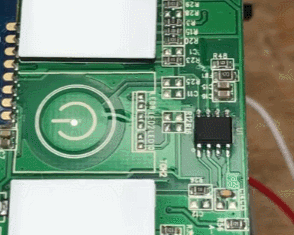


![[BK7231N - CB3S] Generic Tuya Wall Switch Push Button Type 1-3 Gang No Neutral [BK7231N - CB3S] Generic Tuya Wall Switch Push Button Type 1-3 Gang No Neutral](https://obrazki.elektroda.pl/1787605300_1670332256_thumb.jpg)
![[BK7231N - CB3S] Generic Tuya Wall Switch Push Button Type 1-3 Gang No Neutral [BK7231N - CB3S] Generic Tuya Wall Switch Push Button Type 1-3 Gang No Neutral](https://obrazki.elektroda.pl/7133483500_1670380228_thumb.jpg)
![[BK7231N - CB3S] Generic Tuya Wall Switch Push Button Type 1-3 Gang No Neutral [BK7231N - CB3S] Generic Tuya Wall Switch Push Button Type 1-3 Gang No Neutral](https://obrazki.elektroda.pl/7296949100_1671034152_thumb.jpg)
![[BK7231N - CB3S] Generic Tuya Wall Switch Push Button Type 1-3 Gang No Neutral [BK7231N - CB3S] Generic Tuya Wall Switch Push Button Type 1-3 Gang No Neutral](https://obrazki.elektroda.pl/4673889300_1671034560_thumb.jpg)
![[BK7231N - CB3S] Generic Tuya Wall Switch Push Button Type 1-3 Gang No Neutral [BK7231N - CB3S] Generic Tuya Wall Switch Push Button Type 1-3 Gang No Neutral](https://obrazki.elektroda.pl/5966378400_1671047160_thumb.jpg)
![[BK7231N - CB3S] Generic Tuya Wall Switch Push Button Type 1-3 Gang No Neutral [BK7231N - CB3S] Generic Tuya Wall Switch Push Button Type 1-3 Gang No Neutral](https://obrazki.elektroda.pl/8407361100_1671176891_thumb.jpg)
![[BK7231N - CB3S] Generic Tuya Wall Switch Push Button Type 1-3 Gang No Neutral [BK7231N - CB3S] Generic Tuya Wall Switch Push Button Type 1-3 Gang No Neutral](https://obrazki.elektroda.pl/6421942200_1671177492_thumb.jpg)
![[BK7231N - CB3S] Generic Tuya Wall Switch Push Button Type 1-3 Gang No Neutral [BK7231N - CB3S] Generic Tuya Wall Switch Push Button Type 1-3 Gang No Neutral](https://obrazki.elektroda.pl/7366852700_1671177501_thumb.jpg)
![[BK7231N - CB3S] Generic Tuya Wall Switch Push Button Type 1-3 Gang No Neutral [BK7231N - CB3S] Generic Tuya Wall Switch Push Button Type 1-3 Gang No Neutral](https://obrazki.elektroda.pl/1777013300_1671177917_thumb.jpg)
![[BK7231N - CB3S] Generic Tuya Wall Switch Push Button Type 1-3 Gang No Neutral [BK7231N - CB3S] Generic Tuya Wall Switch Push Button Type 1-3 Gang No Neutral](https://obrazki.elektroda.pl/9018402000_1673346850_thumb.jpg)