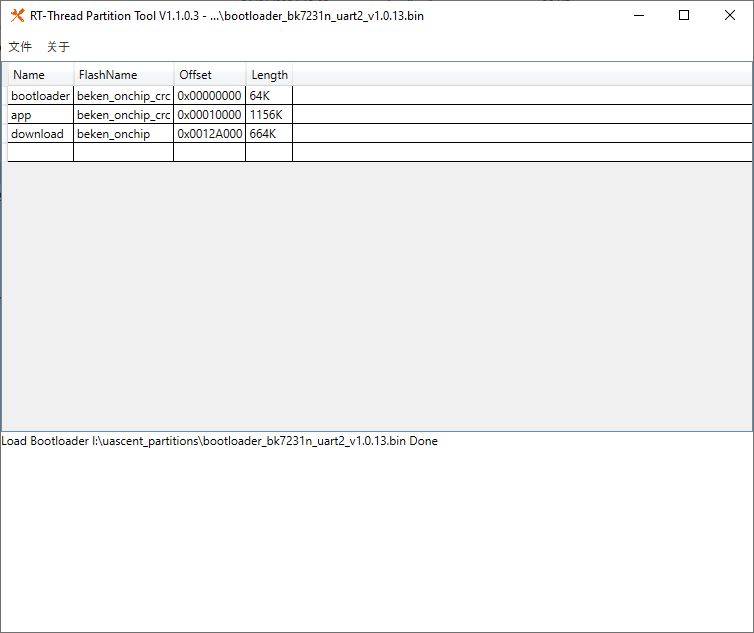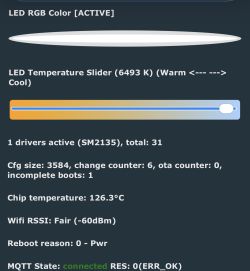>>20041909
Hi, I have 2 such lamps, both on cloudcutter and recently decided to flash one with openbk. Flashing (via OTA) went smoothly, but since Openbk is new to me, I had to do a lot of reading before I understand how it all works.
I spent some time fiddling around the various pins & roles and eventually got to the working configuration. Only then I found the above post of @darkman11 and it confirms I got the configuration right. But, as he/she wrote this more than a year ago, I am wondering if ADC is now implemented in OpenBK?
and it confirms I got the configuration right. But, as he/she wrote this more than a year ago, I am wondering if ADC is now implemented in OpenBK?
I actually have some readings from ADC channel.
When it's dark:
When I flash some light at the sensor, the value goes down quite low, even to a 3-digit number (ca. 200), then it goes back up to ~3764 when the light is removed. Does this mean it is usable now for scripting?
Hi, I have 2 such lamps, both on cloudcutter and recently decided to flash one with openbk. Flashing (via OTA) went smoothly, but since Openbk is new to me, I had to do a lot of reading before I understand how it all works.
I spent some time fiddling around the various pins & roles and eventually got to the working configuration. Only then I found the above post of @darkman11
I actually have some readings from ADC channel.
When it's dark:
Channel 4 = 3761.00
When I flash some light at the sensor, the value goes down quite low, even to a 3-digit number (ca. 200), then it goes back up to ~3764 when the light is removed. Does this mean it is usable now for scripting?