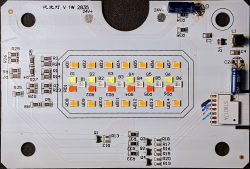Hi! In the last months, I've flashed numerous devices with OpenBeken, all with great success. Unfortunately, there is one problem I keep running into for some of them.
In this example, I'll talk about the LSC Smart Outdoor Flood Light, sold at Action shops across Europe.

The light – which has the BK7231N chipset - was easy to flash using Tuya Cloudcutter.
It features RGB and Warm White LEDs (RGBWW). And this is where my issue lies.
I can't find a correct way to configure the light in OpenBeken.
The LEDs are connected like this:
RED = Pin 26 (PWM)
GREEN = Pin 24 (PWM)
BLUE = Pin 6 (PWM)
WARM WHITE = Pin 7 (PWM)
In this case, the Warm White is just a fixed color temperature, which is dimmable.
The RGB configuration works flawlessly, but there seems to be no way to control the Warm White channel separately.
I know about Flag 24, but that's not the way I expect the light to work. I don't want to create a cool white emulation. Instead, I expect the Warm White light to be controllable without the RGB lights.
In short: no color temperature, just brightness control.
Is there any way to get this done?
I appreciate all the help I can get!