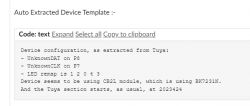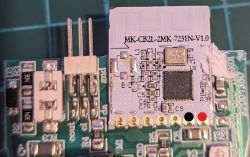
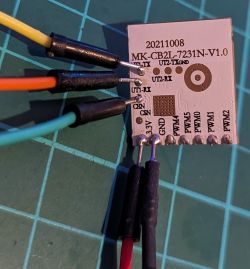
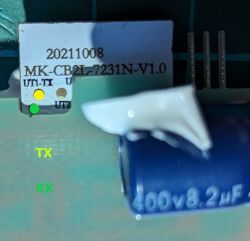
I bought from ebay what was supposed to be EXTRASTAR B22 A60BWIFI Lamps.
What arrived was a different version (EXTRASTAR B22 A60BWIFI-2) and that has been updated to remove a good tasmota compatable mcu with a replaced with BK7231N (CB2L)
With a little bit of prodding, poking & hair tearing I have it flashed now and mostly working with Alexa ( needs more work to make it work as it should. )
2mb original flash is available if anyone wants it but I tried to flash the device back to original and nothing worked so I must have messed it up, poss by just dumping and flashing before it was ever plugged in and used/setup.
Dump from original firmware .json format :-
Code: JSON
Auto Extracted Device Template :-
ADVERTISEMENT
Device configuration, as extracted from Tuya:
- UnknownDAT on P8
- UnknownCLK on P7
- LED remap is 1 2 0 4 3
Device seems to be using CB2L module, which is using BK7231N.
And the Tuya section starts, as usual, at 2023424Decrypted from Original firmware
Code: JSON
After a lot of reading etc this is what I come up with and seems to work but Cool & warm white are reversed from http page.
Code: JSON
The device is found as a switch and can be changed in alexa to a light but that is about as far as it goes.
From reading there is still background work to be done by the devs and more informed people than me on how to make this work better, getting alexa to change colour with hue etc but it`s a start for another lamp type.