I got this bulb from AliExpress.
The bulb uses new patched firmware V1.5.21, so Tuya-Cloudcutter is not an option here.


Disassembling the bulb is easy, and I was able to take it apart just by hand.
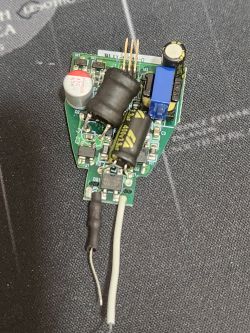


It uses CB2L, BK7231N, which needed desoldering to access the flashing pads.
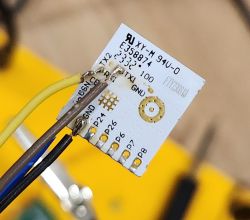
P24 - PWM 5
P26 - PWM 4
P8 - PWM 1
P7 - PWM 2
P6 - PWM 3
I did flash Openbken successfully, but I had problems when I put everything back.
The bulb was very slow when opening the configuration page, and it crashes and restarts. I thought maybe the flashing went wrong, so I desoldered the module again and flashed it with another old version of Openbeken.
The module was responsive when it's powered outside the bulb, but when I installed it again, it showed the same issues.
I then tried esphome, and the same issue! So maybe I got a bad power supply board or something?
I didn't do much testing when I first got the bulb, so I don't know if it was faulty from the start or not.
I also tried replacing the module with ESP32-C3, and it showed the same symptoms. I left it powered on for the night, and the next day it was working with ESP!
I'm leaving it now with the ESP as it's still running fine till now.








