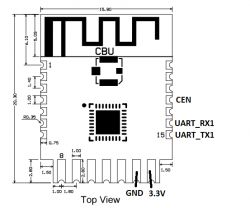Hi everyone. I'm pretty much a noob about this stuff although I flashed a few devices with Tasmota. However, now I have a ceiling light with a CBU module and it doesn't seem anyone has been flashing it already and would like to make sure it will still work if I go that route with OpenBeken. So I would need some help here. I am really tired of Tuya limitations and troubles with it. Almost every day it changes IP although I have DHCP static IP set in the router (could be a router problem). I use it with LocalTuya. I have to take power off and back on for it to get back set IP.
CBU module datasheet I found on Tuya:
https://developer.tuya.com/en/docs/iot/cbu-module-datasheet?id=Ka07pykl5dk4u
It is supposed to have a BK7231N chip.
I ordered the lamp from AliExpress:
https://a.aliexpress.com/_mOnNYEi

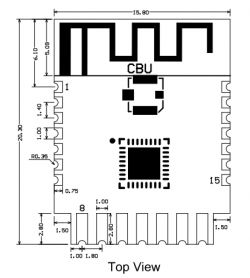

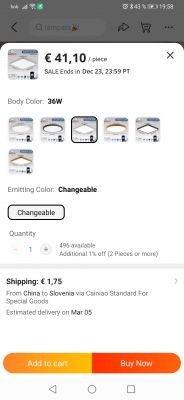


If there is any additional info I can provide, let me know.
After all, I really like the design and performance of the light when there are no problems and would be really happy if I can flash it.
CBU module datasheet I found on Tuya:
https://developer.tuya.com/en/docs/iot/cbu-module-datasheet?id=Ka07pykl5dk4u
It is supposed to have a BK7231N chip.
I ordered the lamp from AliExpress:
https://a.aliexpress.com/_mOnNYEi

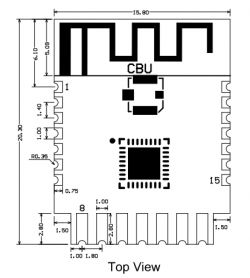

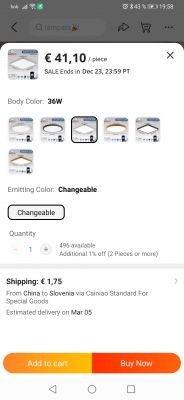


If there is any additional info I can provide, let me know.
After all, I really like the design and performance of the light when there are no problems and would be really happy if I can flash it.