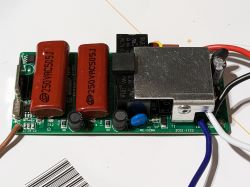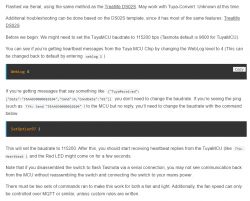Hi all. I am new to elektroda and also Tasmota configuration. Please forgive me if I have overlooked some key tutorial topic(s).
I purchased a Tuya compatible Ceiling Fan Remote Control Kit with light dimmer and RF remote hoping to get it running Local Only on HomeAssistant. I feel like I may have bitten off more than I can chew on this project and am wondering if people have any tips on configuring this device?
Manufacturer: San Sheng (Zhongshan), but it is branded [or unbranded] under various names.
Model: RE-028W, SS-T28
Chipset: CB2S
Replacement: ESP8685-WROOM-03
Notes: The unit connects electrically to load and neutral without a ground.
I did successfully flash the CB2S to OpenBeken, but after failing to get any results with attempts to configure, I attempted to hook up my dusty old Oscilloscope [which I don't have much experience with] and as soon as I contacted the probe's ground to the CB2S GND pin something popped and the fan unit just kept clicking [I presume b/c the fan unit isn't grounded]. After removing the CB2S chip the unit operated just fine using the included RF remote. At this point I managed to load up Tasmota 4MB onto an ESP8685-WROOM-03 and soldered it onto the board.
Chip Connections to the Board:
On the front of the chip, only CEN was soldered to the board.
On the back of the chip, all pins were soldered to the board.
ESP8685 seems to be a direct drop-in replacement just with different pin names.
CB2S : CEN || 3v3 | GND | RX1 | TX1 | P24 | P26
ESP-x : _EN || 3V3 | GND | RX_ | TX_ | IO5 | IO4
My current understanding is on the ESP I need to configure Pins GPIO20 / GPIO21 (RX / TX) and GPIO5 / GPIO4 but do not know what to configure them as or what function each pin performs.
I've attempted to play with normal settings such as PWM, LED, and Relay and have had no success commanding a change to a light-bulb or hearing the fan-speed relays activating nor seen the config web-app updating with changes performed by the RF remote.
Sometimes PWM on one of the pins gives me a brightness slider and toggle switch in the Tasmota web-app, but has no effect in real life.
I don't understand the PWM channel config yet, and the app seems to warn against using them unless an advanced user. At some point my RF remote stopped working and needed re-synchronized to the unit. I'm convinced it was due to some PWM channel I tested, so maybe my actions did something....
I've tried configuring GPIO20/21 as Serial RX/TX and TuyaMCU RX/TX, but have not observed any differences nor know if RX/TX need swapped if these are even the right settings.
Something else to note: On my Feit light switch I noticed a clearly emblazoned TuyaMCU chip... with this Fan controller I have not observed any such chip. The only chips that in my uneducated opinion look like they have any smarts appear unlabeled and/or under a capacitor and unable to clearly view (I still think it's unlabeled from what I can observe).
Below are some images that might be of use to someone more familiar with electronics. Let me know if you have any questions or need better photos of the board to assist with recommendations. I appreciate any assistance provided.


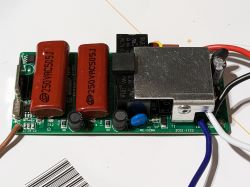



I purchased a Tuya compatible Ceiling Fan Remote Control Kit with light dimmer and RF remote hoping to get it running Local Only on HomeAssistant. I feel like I may have bitten off more than I can chew on this project and am wondering if people have any tips on configuring this device?
Manufacturer: San Sheng (Zhongshan), but it is branded [or unbranded] under various names.
Model: RE-028W, SS-T28
Chipset: CB2S
Replacement: ESP8685-WROOM-03
Notes: The unit connects electrically to load and neutral without a ground.
I did successfully flash the CB2S to OpenBeken, but after failing to get any results with attempts to configure, I attempted to hook up my dusty old Oscilloscope [which I don't have much experience with] and as soon as I contacted the probe's ground to the CB2S GND pin something popped and the fan unit just kept clicking [I presume b/c the fan unit isn't grounded]. After removing the CB2S chip the unit operated just fine using the included RF remote. At this point I managed to load up Tasmota 4MB onto an ESP8685-WROOM-03 and soldered it onto the board.
Chip Connections to the Board:
On the front of the chip, only CEN was soldered to the board.
On the back of the chip, all pins were soldered to the board.
ESP8685 seems to be a direct drop-in replacement just with different pin names.
CB2S : CEN || 3v3 | GND | RX1 | TX1 | P24 | P26
ESP-x : _EN || 3V3 | GND | RX_ | TX_ | IO5 | IO4
My current understanding is on the ESP I need to configure Pins GPIO20 / GPIO21 (RX / TX) and GPIO5 / GPIO4 but do not know what to configure them as or what function each pin performs.
I've attempted to play with normal settings such as PWM, LED, and Relay and have had no success commanding a change to a light-bulb or hearing the fan-speed relays activating nor seen the config web-app updating with changes performed by the RF remote.
Sometimes PWM on one of the pins gives me a brightness slider and toggle switch in the Tasmota web-app, but has no effect in real life.
I don't understand the PWM channel config yet, and the app seems to warn against using them unless an advanced user. At some point my RF remote stopped working and needed re-synchronized to the unit. I'm convinced it was due to some PWM channel I tested, so maybe my actions did something....
I've tried configuring GPIO20/21 as Serial RX/TX and TuyaMCU RX/TX, but have not observed any differences nor know if RX/TX need swapped if these are even the right settings.
Something else to note: On my Feit light switch I noticed a clearly emblazoned TuyaMCU chip... with this Fan controller I have not observed any such chip. The only chips that in my uneducated opinion look like they have any smarts appear unlabeled and/or under a capacitor and unable to clearly view (I still think it's unlabeled from what I can observe).
Below are some images that might be of use to someone more familiar with electronics. Let me know if you have any questions or need better photos of the board to assist with recommendations. I appreciate any assistance provided.