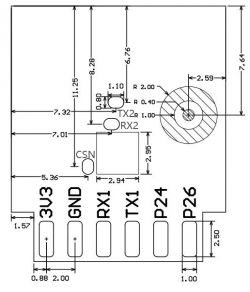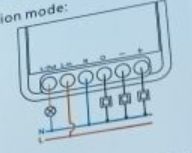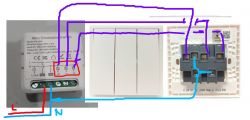I bought a couple of cheap Aliexpress Mini Dimmable (FS-05R) switches, hoping to either flash OpenBeken, or at worst replace the CB2S with an ESP alternative.


PCB model: FL-S117A-V2.2


Having desoldered the CB2S and connected to a USB-TTL there was no response to the BekenWriter and no amount of shorting the CEN pin to ground (or the CSN pin) made any difference.
Watching the serial data, the device seems to just spam
<0xff><0xff><0xff>......That on both the TX1/RX1 pins as well as the TX2/RX2 pin
Giving up, I decided to replace the chip with an ESP or other alternative, only to notice that the entire PCB seems to be printed mirror imaged to all the documentation.
All data I find on the internet shows the CB2S pins: 3V3 - GND - RX1 - TX1 - P24 - P26 from left to right, this one seems to be same order, but right to left.



Also noting that the RX is actually labelled 'RX2', not 'RX1', I assume that's a typo.
The mirroring makes any replacement, with something like an ESP-02S TYWE2S impossible.
Has anyone come across this before?
Is there something I'm missing?
Also I've successfully flashed CB3S chips with OpenBeken in the past, so I'm not sure what I'm doing wrong here.