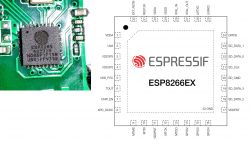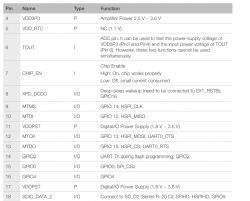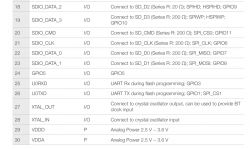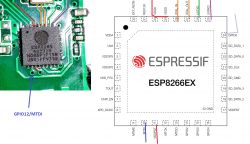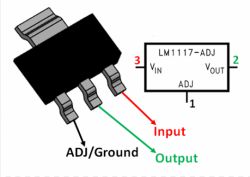Hello, the best method to do this is to just look at the ESP8266 datasheet. Here, I copied the pinout to Paint for you:
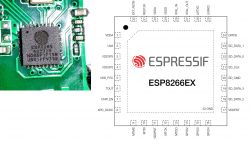
Here is full GPIO list, as per datasheet:
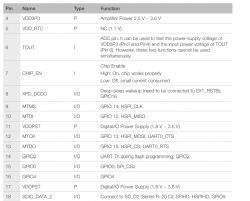
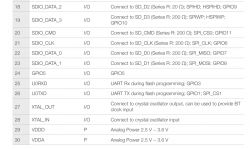
And then, in Paint, you can map pins one by one, like that;
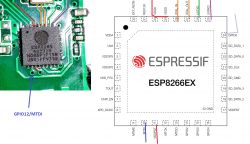
From a brief glance, it seems that GPIO12/MTDI and GPIO15/MTDO and maybe GPIO5 may be routed somewhere. I can also see U0TXD, U0RXD, etc routed but it's normal, its for programming header... same as GPIO0, but it's still worth to check that.
Have you managed to flash Tasmota already to this device?
You can continue to check pins just like I've shown, the method I've used can be very helpful
Added after 1 [minutes]:Do you have a multimeter?