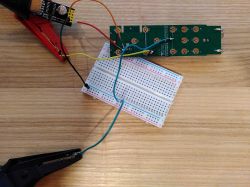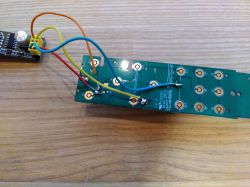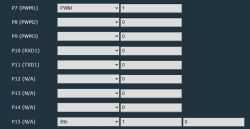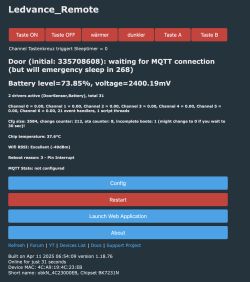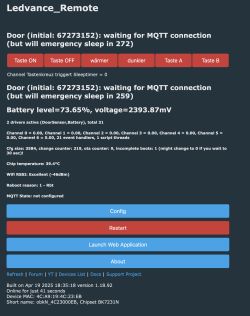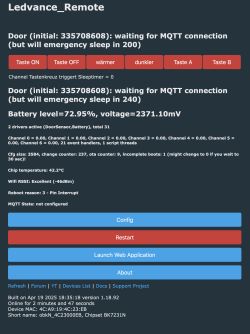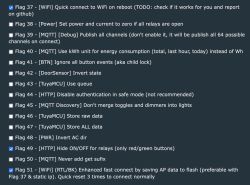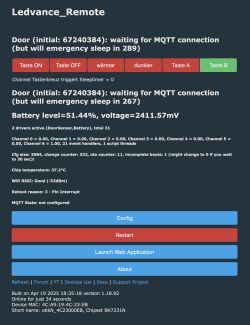Hi there, I would like to free my Ledvance lamps from the cloud. That should work.
But I still have a question. I would also like to continue using the Ledvance Remote Control. They have a BK7231N chip in them. You don't pair the remote with the app, but connect it directly to the lamp. That's why I can't flash it with tuya-cloudcutter, as I probably can with the lamp. Is it possible to flash the remote with the OpenBeken firmware without soldering? The SMD BK7231N chip is very tiny. You can't solder it. There is a small QR code on the board, but it only contains a number, not a URL. There are six points on the back of the board where you could solder something: 3.3V, GND, RX, TX, CEN and CSN.
Produkt Link
Tuya Cloudcutter]


But I still have a question. I would also like to continue using the Ledvance Remote Control. They have a BK7231N chip in them. You don't pair the remote with the app, but connect it directly to the lamp. That's why I can't flash it with tuya-cloudcutter, as I probably can with the lamp. Is it possible to flash the remote with the OpenBeken firmware without soldering? The SMD BK7231N chip is very tiny. You can't solder it. There is a small QR code on the board, but it only contains a number, not a URL. There are six points on the back of the board where you could solder something: 3.3V, GND, RX, TX, CEN and CSN.
Produkt Link
Tuya Cloudcutter]