
Here I will present a double relay module, which is distinguished by the fact that it also has a buzzer on board, which can be used for various types of automation requiring sound signaling of a given device status. I will show its interior, describe the process of changing the firmware and describe its GPIO role.
Purchase Woox R7279
The product can be purchased in our country for PLN 70:

Already in the offer description we can read that R7279 is an improved version of R4967:

Specification:
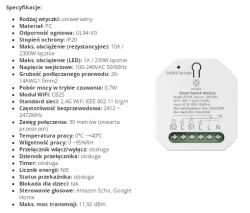
R7279 works with the Woox application, but here I will show you how to change its firmware.
This is what we get in practice:





Interestingly, there is a code on the packaging: 2972791.
Instruction:

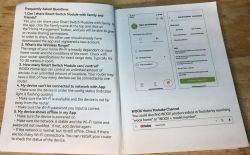
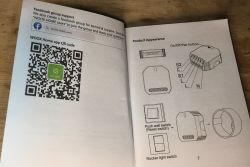
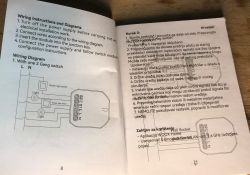
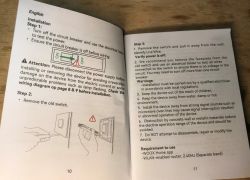
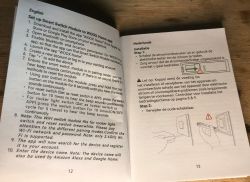
The instructions include a QR code with a link to the Woox application.
ADVERTISEMENT
R7279 interior
Normally, you just need to pry the casing off. There are no screws.



At first everything looks standard:

The input has a fuse resistor and a filter with two electrolytic capacitors and a choke:

The power supply is non-isolated and based on BP2525 as usual:


But inside, apart from two relays and a WiFi module, there is also a buzzer:

The WiFi module itself is CB2S, i.e. BK7231N:


At the bottom of the PCB there is a 3.3V LDO and a place that I suspect is intended for an energy measurement system (BL0942, maybe?):

Firmware change
I loaded OpenBeken:
https://github.com/openshwprojects/OpenBK7231T_App
via bk7231tool flasher:
https://github.com/openshwprojects/BK7231GUIFlashTool
I desoldered the entire CB2S:

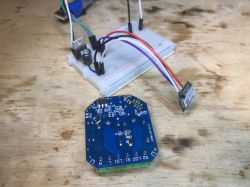

According to the flasher instructions, RX, TX and GND and 3.3V from a good 3.3V LDO were enough. I rebooted by cutting off the power.
Flasher imported the device configuration:

Here is Tuya's JSON:
Code: JSON
You can see information about what is on which pin, e.g.:
"buzzer_io":"26",
Verbal description:
Device seems to be using CB2S module, which is BK7231N chip.
- Relay (channel 1) on P24
- Relay (channel 2) on P10
- TglChannelToggle (channel 1) on P8
- TglChannelToggle (channel 2) on P6
- Pair/Toggle All Pin on P23
Additionally, the buzzer is on P26.
OBK template:
Code: JSON
Summary
The module is quite expensive, although it is distinguished by the presence of the already mentioned buzzer. At the moment, the Tuya configuration decoder does not even automatically detect this buzzer, you have to manually look for the keys buzzer_io and buzzer_pwm but this will probably change soon, I will just update the flasher and importer.
Apart from that - no problems.
It is also possible that the whole thing could be flashed into the system, but I preferred to desolder the CB2S, it's not a problem, a little flux and a good braid are enough, you can easily remove the old binder and then the module slides out of the board by itself.
This way we can enjoy another device free from the cloud and operating in a 100% private and local way with Home Assistant.
Cool? Ranking DIY Helpful post? Buy me a coffee.






