Almost identical to https://www.elektroda.com/rtvforum/topic3925190.html but with Article No, 5202000300
Came with v1.1.8 firmware and was successful with Tuya-Cloudcutter "1.1.8 - BK7231T / oem_bk7231s_rnd_switch" profile.
WE-08(10)V1.1 2020.4.13 PCB
I did open the unit to check on similarities (it was a pig to unglue). I did not want to be too destructive so didn't dump firmware.
Apart from some silk screening on WB2S, it looked to be the same.
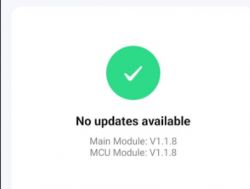





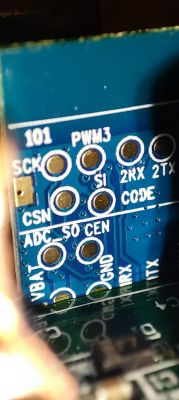


I've used @btsimonh bin file to check OBK config
- Button (channel 1) on P6
- LED (channel 1) on P8
- WiFi LED on P7
- Relay (channel 1) on P24
All works, apart from when the plug is on the blue AND red LED is lit, red only when off. Unless that's how it's supposed to be, I didn't try it before cloudcutter. This looks to the same gpio config as the two LSC UK plugs and the other two Calex plugs already in the supported device list.
Anyway, it's an easy OpenBeken convert for anyone in the UK wondering about these Calex devices at Tesco. I used some Clubcard vouchers so got it for £3 in the end.
startup commands: backlog PowerSave 1; startDriver SSDP








