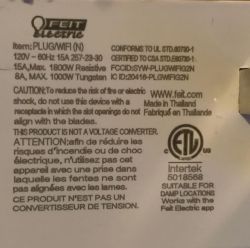![[BK7231T/WB2S] Feit Smart Plug from Costco BPPLUG/WIFI/3 [BK7231T/WB2S] Feit Smart Plug from Costco BPPLUG/WIFI/3](https://obrazki.elektroda.pl/6644869100_1673468725_thumb.jpg)
I was finally able to successfully flash this smart plug from Costco. Purchased as a 3-pack, there are several variants out there, but I wanted to share with the world the success I now had.
Feit Smart Plug from Costco BPPLUG/WIFI/3
Flashed OpenBK7231T/OpenBeken release 1.15.307 using OTA via Tuya-Cloudcutter.
My cloudcutter host is a Raspberry Pi 3b+ and after pulling recent updates from the cloudcutter repo, it now has a pair of device profiles under Feit for two variants of this smart plug. Mine has the WB2S module which is BK7231T, but there is another profile for the N variant. These took a while to get a working profile because they exhibited an odd combination of Tuya firmware and developer kit versions.
Ok, so using the updated profile for my plug variant, I was able to exploit OTA, install 1.15.307, and configure for my network. I am using HomeBridge + MQTT to expose this to Apple HomeKit. I used the following module cornfugraiton to make the plug work (it has a single momentary switch, LED):
P10 (RXD1)=LED_n,0
P24 (PWM4)=Rel,0
P26 (PWM5)=Btn,0,0
Once configured for my Wifi, MQTT setup for my broker, and using the above module config, the plug works great, relay switches appropriately (outlet on and off) and the LED turns on when the relay does!
Not sure why LED_n works--my understanding was that _n is for reverse logic. . . Maybe LED is sufficient on P10? The LED should lit (blue) when the switch/relay is enabled (power to the outlet) which it is.
![[BK7231T/WB2S] Feit Smart Plug from Costco BPPLUG/WIFI/3 [BK7231T/WB2S] Feit Smart Plug from Costco BPPLUG/WIFI/3](https://obrazki.elektroda.pl/6644869100_1673468725_thumb.jpg)
Cool? Ranking DIY








![[BK7231T/WB2S] Feit Smart Plug from Costco BPPLUG/WIFI/3 [BK7231T/WB2S] Feit Smart Plug from Costco BPPLUG/WIFI/3](https://obrazki.elektroda.pl/3793383800_1678136246_thumb.jpg)
![[BK7231T/WB2S] Feit Smart Plug from Costco BPPLUG/WIFI/3 [BK7231T/WB2S] Feit Smart Plug from Costco BPPLUG/WIFI/3](https://obrazki.elektroda.pl/2951877900_1678136252_thumb.jpg)
![[BK7231T/WB2S] Feit Smart Plug from Costco BPPLUG/WIFI/3 [BK7231T/WB2S] Feit Smart Plug from Costco BPPLUG/WIFI/3](https://obrazki.elektroda.pl/1766965700_1678136254_thumb.jpg)