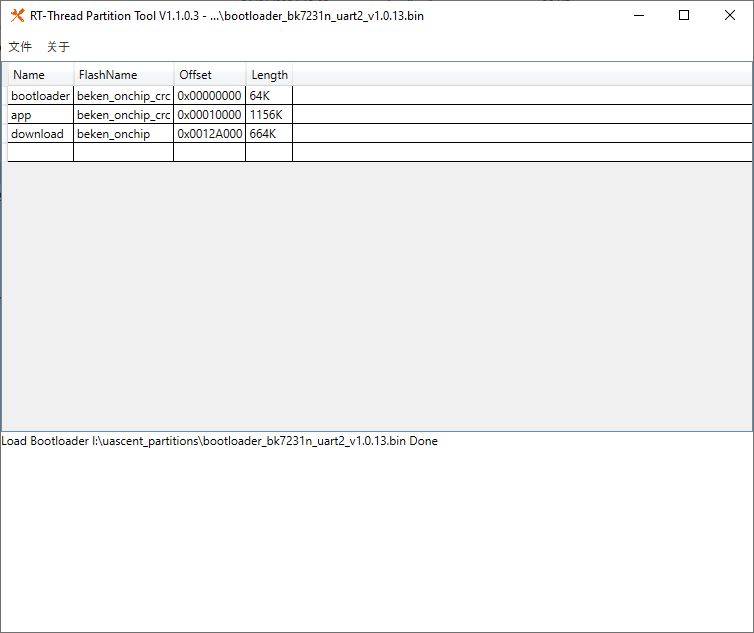Hi,
I have a Deta Grid Connect smart double touch power point with dual USB. I was able to flash it with the BK7231T firmware version 1.17.29 some time ago.
I recently attempted to OTA flash the device with most recent firmware (1.17.355), which appears to work, however when the device reboots it shows firmware version as 1.0.0 and the physical touch buttons no longer switch the relays (turn each power point on/off).
I've tried to OTA flash other less recent firmware versions, but the result is always the same as above. Displayed firmware version in the webapp is 1.0.0 & the touch buttons don't work.
I've read that booting to 1.0.0 is some kind of "safe boot" behavior but I'm really not experienced enough with OpenBeken to know how to resolve the issue. Any & all suggestions for a fix would be gratefully received.