Device Name: Deta Grid Connect Smart Single Gang Touch Light Switch - 6911HA
Device Type: Light switch
Device Chip: WB3S - BK7231T
Device Purchased: Bunnings Warehouse - $56.63AUD
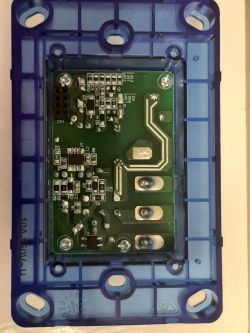


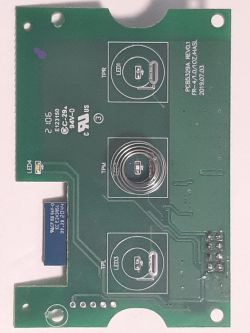

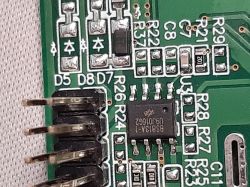


Flashing of Main Chip
Manually flashed the chip with BK7231 GUI Flash Tool.
WB3S Module Datasheet
Configuration of Module
Pins
P6 - Relay - Channel 1
P9 - WifiLED_n - If you want the White LED on when Wifi is connected
or WifiLED for White LED on when Wifi is disconnected
P14 - Button - Channel 1
Device Type: Light switch
Device Chip: WB3S - BK7231T
Device Purchased: Bunnings Warehouse - $56.63AUD
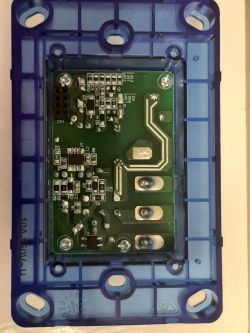


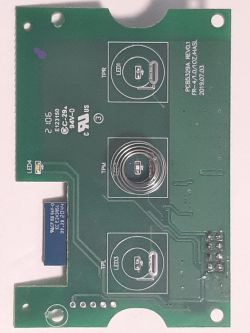

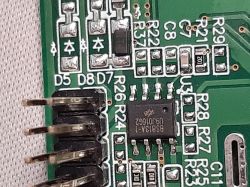


Flashing of Main Chip
Manually flashed the chip with BK7231 GUI Flash Tool.
WB3S Module Datasheet
Configuration of Module
Pins
P6 - Relay - Channel 1
P9 - WifiLED_n - If you want the White LED on when Wifi is connected
or WifiLED for White LED on when Wifi is disconnected
P14 - Button - Channel 1
Cool? Ranking DIY








