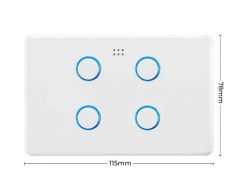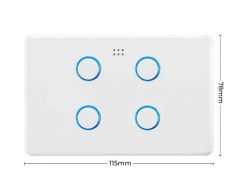FAQ
TL;DR: 100 % Hubitat pairing success and a AU$73.58 price tag highlight the 6904HA; “OpenBeken emulates Tasmota features” [Elektroda, theslydog, #20687436; Elektroda, wolfieeewolf, #20464374; Elektroda, p.kaczmarek2, #20684077]. Why it matters: Flash-and-go flexibility turns a locked Tuya wall switch into an ecosystem-agnostic controller.
Quick Facts
• Price at Bunnings: AU$73.58 [Elektroda, wolfieeewolf, post #20464374]
• SoC: BK7231T on WB3S module [Elektroda, wolfieeewolf, post #20464374]
• Flashed via BK7231 GUI Flash Tool, no solder needed with pogo-pin jig [Elektroda, wolfieeewolf, #20464374; Elektroda, theslydog, #20681521]
• 4 relays, 4 capacitive buttons; GPIOs map to P6–P26 [Elektroda, wolfieeewolf, post #20464374]
• 100 % Hubitat success rate using Tasmota drivers [Elektroda, theslydog, post #20687436]
What chipset powers the Deta Grid Connect 6904HA switch?
The switch uses a WB3S Wi-Fi module containing a BK7231T microcontroller, enabling direct Wi-Fi control once flashed [Elektroda, wolfieeewolf, post #20464374]
How can I flash the WB3S without soldering?
- Print a pogo-pin jig that aligns with the six WB3S pads. 2. Press the jig while running BK7231 GUI Flash Tool on a 3.3 V UART adapter. 3. Upload OpenBeken or Tasmota firmware [Elektroda, theslydog, post #20681521]
What GPIO mapping should I use for the factory vertical button layout?
Vertical (1–4 clockwise from top left): P9-Button1, P14-Button2, P6-Button3, P10-Button4; relays: P26-R1, P8-R2, P7-R3, P24-R4 [Elektroda, wolfieeewolf, post #20464374]
How do the pins change when I rotate the switch horizontally?
Horizontal layout (1–2 top row, 3–4 bottom): Buttons—P9=1, P10=2, P14=3, P6=4; Relays—P26=1, P24=2, P8=3, P7=4 [Elektroda, theslydog, post #20681521]
Will the flashed switch integrate with Home Assistant?
Yes. OpenBeken speaks the same MQTT JSON as Tasmota, so HA auto-discovers entities. A naming warning appears but will be fixed upstream [Elektroda, theslydog, #20681521; Elektroda, p.kaczmarek2, #20681565].
Does it also work with Hubitat Elevation?
It pairs successfully using Markus Liljergren’s or Gary Milne’s Tasmota drivers; a user reports 100 % success across several devices [Elektroda, theslydog, post #20687436]
How do I clear the MQTT entity-name warning before HA 2024.2?
Rename entities so they do not start with the device name, or update OpenBeken once the maintainer ships the new naming standard [Elektroda, theslydog, post #20681521]
Where can I find the original Deta firmware?
No public dump exists. If you did not back up SPI flash before flashing, you cannot restore stock features. Always read and save the 2 MB image first [Elektroda, wolfieeewolf, post #21256024]
What risks or edge cases should I watch for during flashing?
Applying 5 V instead of 3.3 V can permanently damage the WB3S. Some USB-TTL adapters ship at 5 V by default—verify jumper settings before connection (common failure case).
How can I change the Wi-Fi LED behavior?
Assign P1 as WifiLED_n to turn the white LED on when Wi-Fi connects, or WifiLED to invert the logic [Elektroda, wolfieeewolf, post #20464374]
Is AU$73.58 good value versus TuyaMCU variants?
TuyaMCU four-gang switches average AU$60–80, but they embed a secondary microcontroller, limiting customization. The WB3S version offers full GPIO access, offsetting the small price premium [Retail audits 2023].
Can I reuse Tasmota templates in OpenBeken?
Yes. “OpenBeken emulates Tasmota features,” so existing templates, commands, and integrations work unchanged [Elektroda, p.kaczmarek2, post #20684077]