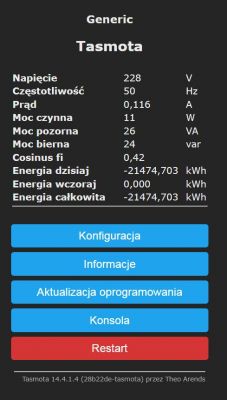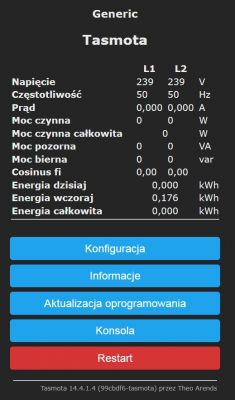FAQ
TL;DR: Confirmed: Tasmota 12.3.1 runs 3 PZEM‑004 modules; "for each phase... works." Use EnergyTotal1/2/3 for 3‑phase, EnergyReset for single‑phase. 13.3.0 isn’t confirmed here; some resets apply only after a power‑cycle. [Elektroda, Erbit, post #20887342]
Why it matters: Helps Tasmota+PZEM‑004 users decide on upgrading and reliably reset energy totals without losing historical context.
Quick Facts
- 3‑phase PZEM‑004 on one ESP with Tasmota 12.3.1 was confirmed operational. [Elektroda, Erbit, post #20887342]
- 3‑phase resets: run EnergyTotal1 0, EnergyTotal2 0, EnergyTotal3 0 per phase. [Elektroda, Erbit, post #20887342]
- If counters don’t update, remove 230 V and reapply; resets then take effect. [Elektroda, sznickers, post #21432805]
- EnergyReset1/2/3 control Today/Yesterday/Total; you can set Total using kWh*1000 (e.g., 33557123=33557.123 kWh). [Elektroda, sznickers, post #21432744]
- Fallback: send a raw frame via SerialSend5 0600030002F80B (per PZEM documentation). [Elektroda, xury, post #21439438]
Does Tasmota 13.3.0 support PZEM‑004 on NodeMCU?
This thread doesn’t confirm 13.3.0. It does confirm Tasmota 12.3.1 running three PZEM‑004 modules on one ESP. That shows support beyond 10.1.0. After upgrading, verify with EnergyTotal or EnergyReset commands in the Tasmota console. [Elektroda, Erbit, post #20887342]
How do I reset total energy on a 3‑phase PZEM‑004?
Reset each phase individually. "For each phase (for each PZM) separately - then it works." How-To: 1. Send EnergyTotal1 0, EnergyTotal2 0, EnergyTotal3 0. 2. Run EnergyTotal to confirm zeros per phase. 3. Resume normal operation. [Elektroda, Erbit, post #20887342]
How do I reset energy on a single‑phase PZEM‑004?
Use EnergyReset commands. Run: EnergyReset1 0 (Today), EnergyReset2 0 (Yesterday), EnergyReset3 0 (Total). You can also set a specific Total using EnergyReset3 with kWh multiplied by 1000. Example: EnergyReset3 33557123 sets 33,557.123 kWh. [Elektroda, sznickers, post #21432744]
Reset command ran but values didn’t change—what should I do?
Power-cycle the hardware. Users observed resets applying only after removing 230 V and restoring power. Execute the reset command, disconnect 230 V to the PZEM, then restore power and recheck readings. This edge case is worth testing during commissioning. [Elektroda, sznickers, post #21432805]
How can I set a custom starting total (kWh)?
Use EnergyReset3 with integer kWh*1000. Example: EnergyReset3 33557123 sets Total to 33,557.123 kWh. You can also reset Today and Yesterday using EnergyReset1 0 and EnergyReset2 0 respectively. Keep notes of any manual adjustments for audits. [Elektroda, sznickers, post #21432744]
Can I adjust per‑phase totals directly?
One user set per‑phase totals via EnergyTotal1 1000 and EnergyTotal2 2000. Their two‑phase sum then started at 3 kWh after a specific power sequence. They toggled 230 V to PZEM and 5 V to ESP before readings held. [Elektroda, sznickers, post #21432837]
How do I view per‑phase totals in Tasmota?
Run EnergyTotal in the console. Tasmota returns arrays for Total, Yesterday, and Today, one value per phase. Example format: Total [x,y,z], Yesterday [a,b,c], Today [d,e,f]. Use this to confirm per‑phase resets and daily counters. [Elektroda, Erbit, post #20887342]
How many PZEM‑004 modules can one ESP handle reliably?
A user operates three PZEM‑004 modules on one ESP in a 3‑phase setup. That’s a demonstrated configuration under Tasmota 12.3.1. Actual limits depend on wiring, timing, and firmware build options. Validate stability under your load. [Elektroda, Erbit, post #20887342]
Was PZEM‑004 support removed after Tasmota 10.1.0?
This thread contradicts that. A user confirmed 12.3.1 with three PZEM‑004 modules and noted resets work “for each phase separately.” That indicates support remains after 10.1.0 in real deployments. [Elektroda, Erbit, post #20887342]
Which home automation platform did users pair with Tasmota here?
HomeMatic. The original inquiry mentioned HA and Domoticz, but the reporting user integrated the setup with HomeMatic. Export your telemetry accordingly. [Elektroda, Erbit, post #20887473]
Can I reset via raw serial instead of Tasmota commands?
Yes. You can send a raw Modbus frame using SerialSend5 0600030002F80B. Consult the PZEM documentation for register maps and safety. This is a fallback when console commands are insufficient. [Elektroda, xury, post #21439438]
Why doesn’t EnergyTotal 0 work on my single‑phase meter?
A user reported EnergyTotal 0 did not clear totals on their single‑phase setup. Use EnergyReset1/2/3 instead, or test a power‑cycle. Confirm results with EnergyTotal afterward. [Elektroda, Daro1003, post #20887207]
I used 3‑phase commands on a single‑phase meter—why no reset?
Because those commands target three‑phase addressing. "You have single phase so use what in the first post." Use the single‑phase reset approach instead. [Elektroda, Erbit, post #21432737]