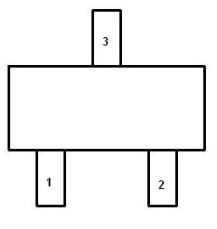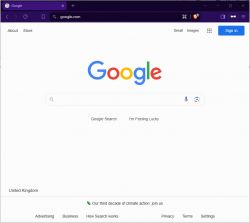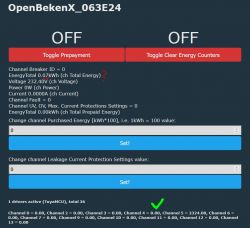Hi
I´m very interested in using the Zemismart SPM01(https://www.zemismart.com/products/spm01-d2tw-zm) in the Wifi Version and therfore purchased one and found inside according webinfo a Tuya CB2S Chip.
To get some information and closer to my personal wish of final result I also suddenly replaced the CB2S with ESP02S and analyzed the Data which are send from an Tuya MCU inside the smart meter.
Now I`m struggeling because this data does not make really sence for me and in addition is only send by request (sendtuya0). Normally I would expect automatic provision of this data.
At the moment I´m receiving 9 data points but only 3 contain data other than zero.
Based on Tuya function I would expect voltage, power and current but only 1 of these three datapoints is changing. Tried to modify the load eg. 100W or 0W but also then only dpIx 6 is changing it´s value.
My question now is, is it possible to gain additional knowledge from the desoldered CB2S with your tools? Connecting this CB2S by USB-TTL converter to read it out. Is this sth you would recommend?
Second question in case it´s better to back one step and resolder the CB2S according your guideline https://www.elektroda.com/rtvforum/topic3970199.html it says 2 steps. First step without 5V connected without Wifi but in case of CB2S there ist no 5V only 3,3V at the Chip. So how to do these 2 seperate steps ?
Thanks?
I´m very interested in using the Zemismart SPM01(https://www.zemismart.com/products/spm01-d2tw-zm) in the Wifi Version and therfore purchased one and found inside according webinfo a Tuya CB2S Chip.
To get some information and closer to my personal wish of final result I also suddenly replaced the CB2S with ESP02S and analyzed the Data which are send from an Tuya MCU inside the smart meter.
Now I`m struggeling because this data does not make really sence for me and in addition is only send by request (sendtuya0). Normally I would expect automatic provision of this data.
At the moment I´m receiving 9 data points but only 3 contain data other than zero.
Based on Tuya function I would expect voltage, power and current but only 1 of these three datapoints is changing. Tried to modify the load eg. 100W or 0W but also then only dpIx 6 is changing it´s value.
19:32:48.334 TYA: Send "55aa0008000007"
19:32:48.337 RSL: RESULT = {"TuyaSend":"Done"}
19:32:48.418 DMP: 55 AA 03 07 00 08 01 02 00 04 00 00 00 00 18
19:32:48.421 {"TuyaReceived":{"Data":"55AA03070008010200040000000018","Cmnd":7,"CmndData":"0102000400000000","DpType2Id1":0,"1":{"DpId":1,"DpIdType":2,"DpIdData":"00000000"}}}
19:32:48.424 TYA: fnId=11 is set for dpId=1
19:32:48.426 TYA: RX value 0 from dpId 1
19:32:48.429 DMP: 55 AA 03 07 00 08 02 02 00 04 00 00 00 00 19
19:32:48.431 {"TuyaReceived":{"Data":"55AA03070008020200040000000019","Cmnd":7,"CmndData":"0202000400000000","DpType2Id2":0,"2":{"DpId":2,"DpIdType":2,"DpIdData":"00000000"}}}
19:32:48.434 TYA: fnId=0 is set for dpId=2
19:32:48.436 TYA: RX value 0 from dpId 2
19:32:48.438 DMP: 55 AA 03 07 00 0C 06 00 00 08 09 20 00 00 2D 00 00 04 7D
19:32:48.441 {"TuyaReceived":{"Data":"55AA0307000C06000008092000002D0000047D","Cmnd":7,"CmndData":"06000008092000002D000004","DpType0Id6":"0x092000002D000004","6":{"DpId":6,"DpIdType":0,"DpIdData":"092000002D000004"}}}
19:32:48.444 TYA: fnId=33 is set for dpId=6
19:32:48.446 DMP: 55 AA 03 07 00 05 09 05 00 01 00 1D
19:32:48.449 {"TuyaReceived":{"Data":"55AA0307000509050001001D","Cmnd":7,"CmndData":"0905000100","DpType5Id9":"0x00","9":{"DpId":9,"DpIdType":5,"DpIdData":"00"}}}
19:32:48.451 TYA: fnId=0 is set for dpId=9
19:32:48.453 DMP: 55 AA 03 07 00 05 0C 01 00 01 00 1C
19:32:48.456 {"TuyaReceived":{"Data":"55AA030700050C010001001C","Cmnd":7,"CmndData":"0C01000100","DpType1Id12":0,"12":{"DpId":12,"DpIdType":1,"DpIdData":"00"}}}
19:32:48.459 TYA: fnId=0 is set for dpId=12
19:32:48.460 DMP: 55 AA 03 07 00 08 0D 02 00 04 00 00 00 00 24
19:32:48.463 {"TuyaReceived":{"Data":"55AA030700080D0200040000000024","Cmnd":7,"CmndData":"0D02000400000000","DpType2Id13":0,"13":{"DpId":13,"DpIdType":2,"DpIdData":"00000000"}}}
19:32:48.466 TYA: fnId=0 is set for dpId=13
19:32:48.468 TYA: RX value 0 from dpId 13
19:32:48.470 DMP: 55 AA 03 07 00 0C 11 00 00 08 07 01 00 0D 08 00 00 00 4B
19:32:48.473 {"TuyaReceived":{"Data":"55AA0307000C110000080701000D080000004B","Cmnd":7,"CmndData":"110000080701000D08000000","DpType0Id17":"0x0701000D08000000","17":{"DpId":17,"DpIdType":0,"DpIdData":"0701000D08000000"}}}
19:32:48.476 TYA: fnId=32 is set for dpId=17
19:32:48.485 DMP: 55 AA 03 07 00 1C 12 00 00 18 01 01 00 3C 03 01 00 FD 04 00 00 B4 07 01 00 00 08 00 00 1E 09 00 00 00 7D
19:32:48.488 {"TuyaReceived":{"Data":"55AA0307001C120000180101003C030100FD040000B4070100000800001E090000007D","Cmnd":7,"CmndData":"120000180101003C030100FD040000B4070100000800001E09000000","DpType0Id18":"0x0101003C030100FD040000B4070100000800001E09000000","18":{"DpId":18,"DpIdType":0 "DpIdData":"0101003C030100FD040000B4070100000800001E09000000"}}}
19:32:48.492 TYA: fnId=0 is set for dpId=18
19:32:48.495 DMP: 55 AA 03 2D 00 00 2FMy question now is, is it possible to gain additional knowledge from the desoldered CB2S with your tools? Connecting this CB2S by USB-TTL converter to read it out. Is this sth you would recommend?
Second question in case it´s better to back one step and resolder the CB2S according your guideline https://www.elektroda.com/rtvforum/topic3970199.html it says 2 steps. First step without 5V connected without Wifi but in case of CB2S there ist no 5V only 3,3V at the Chip. So how to do these 2 seperate steps ?
Thanks?