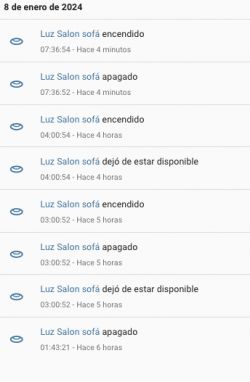Today without any update two switches have turned on.
I have updated them again to the latest version. And when it reboots with the update, they turn on again.
I have looked at the OpenBK registry and what catches my attention is what is marked in bold. I don't know why the state changes when it restarts.
Quote: Info:MAIN:Time 12, idle 252346/s, free 73344, MQTT 0(1), bWifi 1, secondsWithNoPing -1, socks 3/38
Info:MQTT:mqtt_connection_cb: Successfully connected
Info:MQTT:mqtt_subscribed to Interruptor barra/+/set
Info:MQTT:mqtt_subscribed to cmnd/Interruptor barra/+
Info:MQTT:mqtt_subscribed to Interruptor barra/+/get
Info:MQTT:MQTT client in mqtt_incoming_publish_cb topic Interruptor barra/0/set
Info:MQTT:MQTT client in mqtt_incoming_data_cb data is 1 for ch 0
Info:GEN:CHANNEL_Set channel 0 has changed to 1 (flags 0)
Info:MQTT:Channel has changed! Publishing 1 to channel 0
Info:MQTT:Publishing val 1 to Interruptor barra/0/get retain=0
Info:CFG:####### Flash Save Channel 0 as 1 #######
Info:MQTT:MQTT client in mqtt_incoming_publish_cb topic Interruptor barra/0/get
Info:MAIN:Time 13, idle 236018/s, free 85048, MQTT 1(1), bWifi 1, secondsWithNoPing -1, socks 2/38
Info:MAIN:Time 14, idle 256572/s, free 85048, MQTT 1(1), bWifi 1, secondsWithNoPing -1, socks 2/38
Info:MAIN:Time 15, idle 252747/s, free 85048, MQTT 1(1), bWifi 1, secondsWithNoPing -1, socks 2/38
Info:MAIN:Time 16, idle 258704/s, free 85048, MQTT 1(1), bWifi 1, secondsWithNoPing -1, socks 2/38
Info:MQTT:Channel has changed! Publishing 0 to channel 0
Info:MQTT:Publishing val 0 to Interruptor barra/0/get retain=0
Info:CFG:####### Flash Save Channel 0 as 0 #######