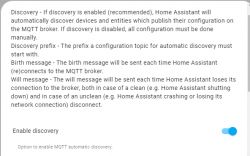Hi,
I've started flashing my devices on OpenBK (ver. 1.17.405) but I've stopped at one place from which I can't quite get started.
I've already set up a connection to Mosquitto broker (ver. 6.4.0) in HA (ver. 2023.12.4). De facto I have a message that the connection to the server has been established:
.
However, still no MQTT does not show my device in the list - it is a BK7231N based bulb.
Of course I have automatic search set up:

I can see some communication:

Does anyone have any idea what is wrong with the configuration? I suspect it's some sort of configuration error or some oversight of mine - generally the unit works - colours etc work fine, it's visible on the network.