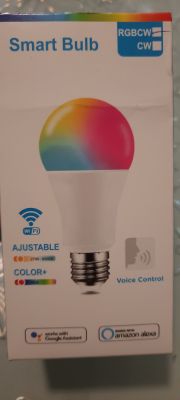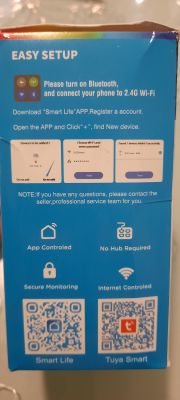Hello
Not long ago I acquired 3 RGBW bulbs compatible with Tuya. Each bought from a different shop: Castorama, MediaExpert (Setti+), Action (LSC). I have a common problem with all of them: I cannot create an automation scene that lights the bulb with a specific colour, e.g. red, green, etc. Here I want to point out that I'm a beginner in "smart home IoT" matters, these are my first ever wifi bulbs and I'm playing around with Tuya for now.
and I'm playing around with Tuya for now.
I combine like this: when creating a scene, I select the Mode -> Color function available for the device (there is also a White mode) and... that's all I can (can?) select in connection with colours.
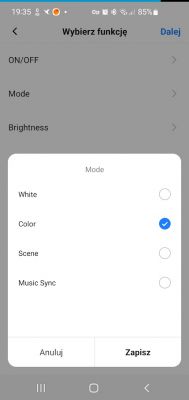
A scene created like this (in the example as "Tap-to-Run" - when clicked:
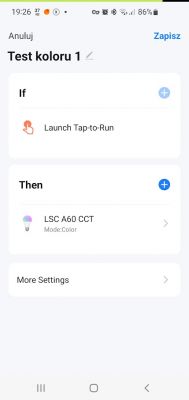
yes it turns the bulb on "coloured", but only the colour last set in manual mode. This is what the manual mode looks like:

In automation scenes, the bulbs still have Brightness and Color Temp functions (adjustable in %). But adding either of these to the scene switches the bulb to white mode (despite the earlier Mode=Color) and lights with the appropriate brightness and colour temperature available in 'White' mode.
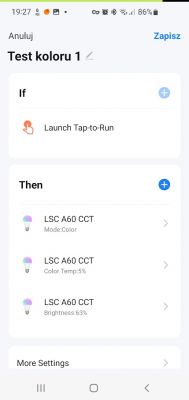 Interestingly, forcing/changing the colour works in Google Assistant - when I say "
Interestingly, forcing/changing the colour works in Google Assistant - when I say " set to blue" - the command is recognised and executed. That is, in general, it is possible to send the appropriate 'command' to the light bulb to set the colour. But how can this be done in Tyua/Smart Life?
I find it hard to believe that such a trivial operation is not possible in all three bulbs. After all, since the bulbs are "coloured", it's all too easy to force some colour, e.g. in connection with the schedule or activation of some device, sensor... When I bought the first one, I thought that maybe its firmware was underdeveloped or kicked. But the same problem is with all of them. When creating scenes of the device's functions, there aren't many options to choose from either...or I'm not grasping something. Below is a snapshot of all available in the bulb from Action, LSC A60 CCT:
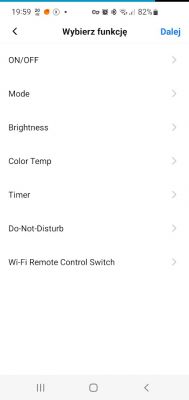
It's as if the corresponding additional function is missing, e.g. just "Select colour")
Maybe there is some magic trick? Please help. Of course I can make additional screenshots if something needs to be explained in more detail.
EDIT
P.S. Aha, with the bulbs from MediaExpert and Action I tried combining in their dedicated apps, i.e. Setti+ and LSC Smart connect (although they are actually Tuya mods I think). I thought there would be additional functions for setting colours etc in the scenes. Unfortunately, everything is the same as in Smart Life (because I use this app for Tuya devices; I have 2 more wifi sockets at home).
Not long ago I acquired 3 RGBW bulbs compatible with Tuya. Each bought from a different shop: Castorama, MediaExpert (Setti+), Action (LSC). I have a common problem with all of them: I cannot create an automation scene that lights the bulb with a specific colour, e.g. red, green, etc. Here I want to point out that I'm a beginner in "smart home IoT" matters, these are my first ever wifi bulbs
I combine like this: when creating a scene, I select the Mode -> Color function available for the device (there is also a White mode) and... that's all I can (can?) select in connection with colours.
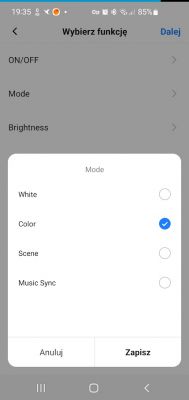
A scene created like this (in the example as "Tap-to-Run" - when clicked:
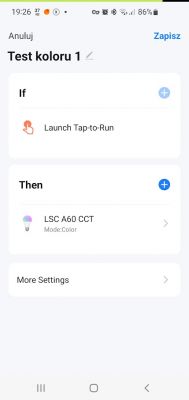
yes it turns the bulb on "coloured", but only the colour last set in manual mode. This is what the manual mode looks like:

In automation scenes, the bulbs still have Brightness and Color Temp functions (adjustable in %). But adding either of these to the scene switches the bulb to white mode (despite the earlier Mode=Color) and lights with the appropriate brightness and colour temperature available in 'White' mode.
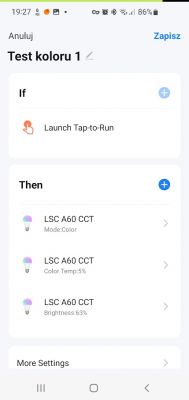 Interestingly, forcing/changing the colour works in Google Assistant - when I say "
Interestingly, forcing/changing the colour works in Google Assistant - when I say "I find it hard to believe that such a trivial operation is not possible in all three bulbs. After all, since the bulbs are "coloured", it's all too easy to force some colour, e.g. in connection with the schedule or activation of some device, sensor... When I bought the first one, I thought that maybe its firmware was underdeveloped or kicked. But the same problem is with all of them. When creating scenes of the device's functions, there aren't many options to choose from either...or I'm not grasping something. Below is a snapshot of all available in the bulb from Action, LSC A60 CCT:
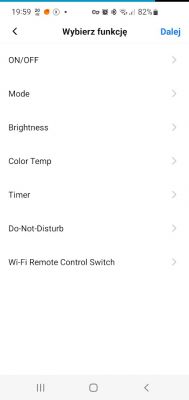
It's as if the corresponding additional function is missing, e.g. just "Select colour")
Maybe there is some magic trick? Please help. Of course I can make additional screenshots if something needs to be explained in more detail.
EDIT
P.S. Aha, with the bulbs from MediaExpert and Action I tried combining in their dedicated apps, i.e. Setti+ and LSC Smart connect (although they are actually Tuya mods I think). I thought there would be additional functions for setting colours etc in the scenes. Unfortunately, everything is the same as in Smart Life (because I use this app for Tuya devices; I have 2 more wifi sockets at home).