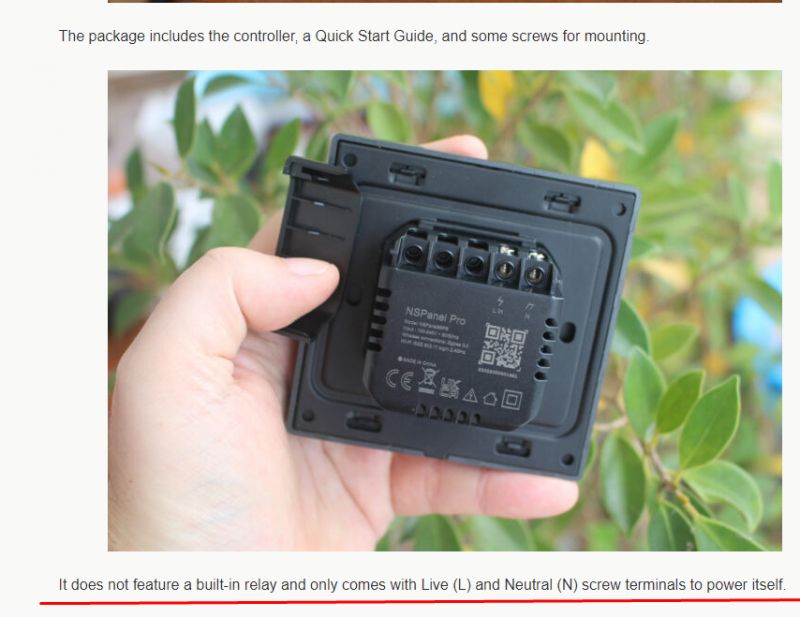Hello. I have a question, or rather I want to make sure.
Does the Sonoff NsPanel Pro, like the regular one with two switches, have relays in it for switching e.g. lights?
It supposedly has 5 terminals, likewise in the manual there is nothing about this, not even on the diagram drawn. Nor can I find the information that: "there are no relays". I just want to buy it because I have a regular NSPanel. I have 2x lighting hooked up to it, with Tasmota installed, and communicated with IObroker on Malinka. I want to change it to Pro because I have the idea to control with it the WS2812A LED strip lights in the ceiling with the SP107E controller. Does this have any chance of working? Generally I'm willing to take the risk, if not it's hard, I'll have a "cooler" panel. Alternatively, I will buy some WiFi relay and mount in the box behind it, but the problem is that I already have little (if no) space.
Thanks in advance for your help.
(PS. If wrong section then please mods move not delete)
Does the Sonoff NsPanel Pro, like the regular one with two switches, have relays in it for switching e.g. lights?
It supposedly has 5 terminals, likewise in the manual there is nothing about this, not even on the diagram drawn. Nor can I find the information that: "there are no relays". I just want to buy it because I have a regular NSPanel. I have 2x lighting hooked up to it, with Tasmota installed, and communicated with IObroker on Malinka. I want to change it to Pro because I have the idea to control with it the WS2812A LED strip lights in the ceiling with the SP107E controller. Does this have any chance of working? Generally I'm willing to take the risk, if not it's hard, I'll have a "cooler" panel. Alternatively, I will buy some WiFi relay and mount in the box behind it, but the problem is that I already have little (if no) space.
Thanks in advance for your help.
(PS. If wrong section then please mods move not delete)