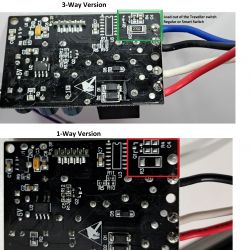ELEGRP Single Pole Light Switch (single or 3 Way)
This device has CB2S, for a single switch it does not have any Tuya MCU. This regular UART flash the on CB2S and the board is perpendicular to the main PCB, but it is ok to solder the pins for 3v3 GND, TX, RX.
To open it, use a flat head screw on the bottom of the switch near the metal plate. It will lift the back panel. It has four push mount points. Once you open the first point, everything will fall apart, as shown in the images below.

Solder the 3v3, Gnd, TX, RX on the CB2S board as below connect it to the UART as below, flash the firmware using BK7231flasher (Start flashing / read dump by connecting ground the CEN pin)
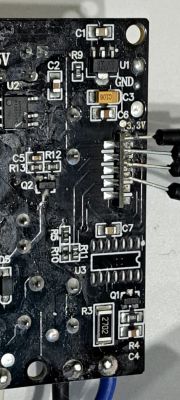

UART TX --> PCB RX
UART RX --> PCB RX
UART GND --> PCB GND
UART 3.3V --> PCB 3.3V (preferably use another stable 3.3v power and connect the GND to PCB GND)
Note: I faced issues with the UART 3v3, so I use another UART on 2A USB power adaptor and connected the GND to common ground as below,

Note:Make sure to select the option 'Automatically configure OBK configuration on flash write' to ensure to openBK WiFi access point

Once the flash is completed, Use the below config for Single switch, Note: No Tuya MCU is present in this switch, it just using gpio pins
Single Pole 1 Way:
Code: JSON
Single Pole 3Way ( with blue wire version)
Code: JSON
Thanks
Thirug