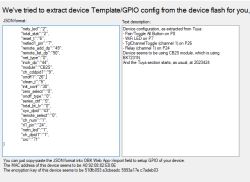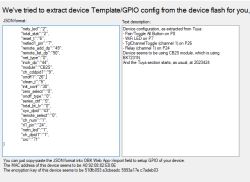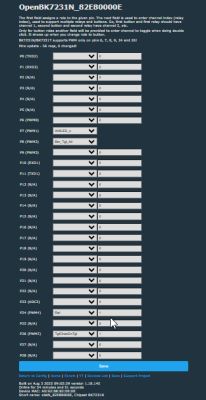FAQ
TL;DR: In 6 minutes you can replace Tuya firmware on Action LSC plug 3202088, while the BK7231T sleeps at 0.5 µA [WB2S Datasheet]; "Start by making a firmware dump" [Elektroda, Eltaistos, post #20975600] Fix “Getting bus failed” by grounding CEN, flash, import JSON, done.
Why it matters: Local control slashes cloud latency and ends vendor lock-in.
Quick Facts
• MCU: Beken BK7231T, 32-bit ARM926EJ-S, 120 MHz [*WB2S Datasheet*]
• Flashing voltage: strict 3.3 V TTL [Elektroda, Eltaistos, post #20975600]
• Tested USB-UART chips: CH340, CP2102 [Elektroda, p.kaczmarek2, #20975906; #21086709]
• Common error: “Getting bus failed” fixed by pulsing CEN to GND [Elektroda, nicleroux35, post #21252494]
• Wi-Fi AP appears <10 s after first power-on with OpenBeken [Elektroda, Eltaistos, post #20975600]
What is the correct model number of the smart plug covered here?
The teardown and later corrections confirm the device is Action LSC Smart Plug model 3202088, not 3202087 [Elektroda, p.kaczmarek2, post #21030307]
Which pins must I wire to the USB-UART adapter?
Solder VBAT (3.3 V), GND, UART1_TX (pin 7), and UART1_RX (pin 5). Keep TX↔RX crossed between board and adapter [Elektroda, Eltaistos, post #20975600]
Do I have to desolder the WB2S module before flashing?
Usually not, but desoldering increases success when onboard power rail or other ICs interfere. The guide’s author succeeded in-circuit; another user solved errors only after desoldering [Elektroda, nissa33, post #21086346]
How do I fix the “Getting bus failed” backup error?
Run the flasher, then briefly short CEN to GND with a second ground wire when the tool asks for reboot. Success rate reported 100 % after this step [Elektroda, nicleroux35, post #21252494]
Can I flash the plug from macOS or Linux?
Yes. Use the cross-platform Python tool hid_download_py; instructions and video cover BK7231T on macOS and Linux [Elektroda, p.kaczmarek2, post #21131204]
Is Cloudcutter supported for model 3202088?
Forum users flashed 3202088 successfully with Cloudcutter, avoiding disassembly [Elektroda, g16pp1, post #21030267] Power monitoring still needs the same JSON configuration afterward.
Where do I get the OpenBeken JSON template?
Copy the template posted by Eltaistos; it maps pins 6,7,8,10,11,24,26 for relay, button, LEDs and BL0937 energy chip [Elektroda, Eltaistos, post #20976420]
I mis-set Wi-Fi and lost web access—how can I reset?
Hold the physical button for 10 s to enter recovery, or use the OpenBeken serial recovery documented in the FAQ graphic linked by p.kaczmarek2 [Elektroda, p.kaczmarek2, post #21451892]
What UART voltage is safe for the BK7231T?
Only 3.3 V logic. 5 V will damage the MCU instantly [WB2S Datasheet].
Edge-case: my RX/TX silkscreen seems swapped—what now?
Some WB2S units carry incorrect printing. Trust the datasheet pinout, not the board text; swap wires if no boot messages appear [Elektroda, p.kaczmarek2, post #21086520]
How can I enable power monitoring after flashing?
Import the provided JSON, then in OpenBeken navigate to Drivers → BL0937 → Enable. Real-time voltage shows within 2 s [Elektroda, Eltaistos, post #20975600]
Quick 3-step flashing recap?
- Wire VBAT, GND, RX, TX (3.3 V). 2. Backup original firmware, grounding CEN when prompted. 3. Flash _UA.bin, reboot, import JSON.