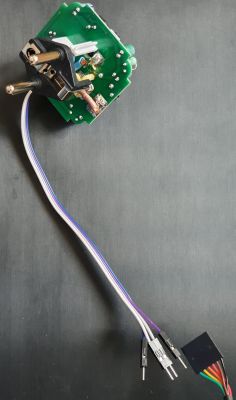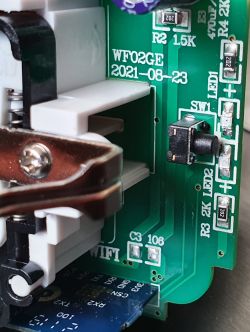Hi,
new time user here, but just wanted to let you know my experience with flashing to OpenBKT7231. First of all thank you for the work done on the firmware and the investigation.
I bought a couple (5 of them) "Smart Plugs" from the Action in the Netherlands:
Brand: LSC (Smart Connect)
Product: Smart Power Plug
Art. No. 2578685
Art. No. 970766
Both Art. No. (as listed above) were on the box, right below each other, I believe the bottom might be the more typical known in the Tuya brand, the first might be from the LSC brand (but I am not 100% sure).
On the plug itself:
970766 Max 16A 3680W μ T35
220-240V~ 50/60Hz
AL M21167 Made in P.R.C.
Basically Tuya rebranded. The Tuya app saw the plugs.
I used the Python script https://github.com/OpenBekenIOT/hid_download_py (under Ubuntu 22.04) to upload the firmware with a ftdi TTL 3v3 cable. Soldered some jumper wires to the TX, RX and GND. With a bit of timing, got the flashing started (this took a couple of tries to get the timing down), trick was to start the python command right before the plug got power.
I was confident about my method here, but dealing with 230v this way, might not be the best for everyone. Plus, I kept my hand away from the plug itself (used a separate switch). Caution advised when dealing with mains.
All 5 bought plugs have been successfully flashed. So, a 100% success rate (very nice!).
I used to the template included in the firmware version 1.12.66 to get started:
[BK7231N][CB2S] LSC Smart Connect Plug
P6 LED 1 <- blue
P7 Btn 1
P8 LED 0 <- red (WIFILED_N)
P26 Rel 1
But, after some investigation, it was not 100% correct. The button worked, and you could trigger the relay, but something was off when playing with the channel and LED control. Perhaps another model? I was not sure if P8 was in the template, it might not be there.
I traced the PCB a bit and got to the following config (which is working great up till now):
P6 - Rel 1
p7 - Btn 1
P8 - Wifiled_N 0
P26 - LED 1
P26 == Blue LED
P8 == Red LED
Wifi LED (P8) just blinks when starting up searching for the network. Because it is negated, It'll be off by default. You can just set it to LED, to have it on all the time. I just left it like this, since I'd rather have it off by default. As you can see, the config is very similar to the template that was already in the firmware.
Hope this helps someone.
Br,
The Wrecker
Some pics:
new time user here, but just wanted to let you know my experience with flashing to OpenBKT7231. First of all thank you for the work done on the firmware and the investigation.
I bought a couple (5 of them) "Smart Plugs" from the Action in the Netherlands:
Brand: LSC (Smart Connect)
Product: Smart Power Plug
Art. No. 2578685
Art. No. 970766
Both Art. No. (as listed above) were on the box, right below each other, I believe the bottom might be the more typical known in the Tuya brand, the first might be from the LSC brand (but I am not 100% sure).
On the plug itself:
970766 Max 16A 3680W μ T35
220-240V~ 50/60Hz
AL M21167 Made in P.R.C.
Basically Tuya rebranded. The Tuya app saw the plugs.
I used the Python script https://github.com/OpenBekenIOT/hid_download_py (under Ubuntu 22.04) to upload the firmware with a ftdi TTL 3v3 cable. Soldered some jumper wires to the TX, RX and GND. With a bit of timing, got the flashing started (this took a couple of tries to get the timing down), trick was to start the python command right before the plug got power.
I was confident about my method here, but dealing with 230v this way, might not be the best for everyone. Plus, I kept my hand away from the plug itself (used a separate switch). Caution advised when dealing with mains.
All 5 bought plugs have been successfully flashed. So, a 100% success rate (very nice!).
I used to the template included in the firmware version 1.12.66 to get started:
[BK7231N][CB2S] LSC Smart Connect Plug
P6 LED 1 <- blue
P7 Btn 1
P8 LED 0 <- red (WIFILED_N)
P26 Rel 1
But, after some investigation, it was not 100% correct. The button worked, and you could trigger the relay, but something was off when playing with the channel and LED control. Perhaps another model? I was not sure if P8 was in the template, it might not be there.
I traced the PCB a bit and got to the following config (which is working great up till now):
P6 - Rel 1
p7 - Btn 1
P8 - Wifiled_N 0
P26 - LED 1
P26 == Blue LED
P8 == Red LED
Wifi LED (P8) just blinks when starting up searching for the network. Because it is negated, It'll be off by default. You can just set it to LED, to have it on all the time. I just left it like this, since I'd rather have it off by default. As you can see, the config is very similar to the template that was already in the firmware.
Hope this helps someone.
Br,
The Wrecker
Some pics:
Cool? Ranking DIY