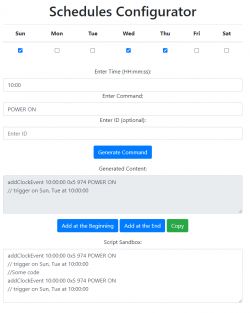[postid:47ae092c1c]20975906[/postid:47ae092c]
also, I wanted your opinion: I want to make a tool for the openbeken web app for generating addClockEvent command from a gui. But I think the trouble of making it embedded is not worth it. But instead, adding a new category on the website (https://openbekeniot.github.io/webapp/devicesList.html) is a better and simpler idea.
Here is a picture of the web page I made and wanted to integrate:
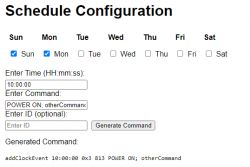
Feel free to tell me what you think.