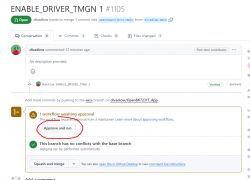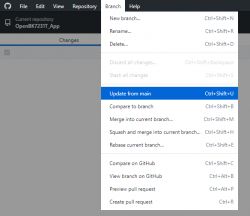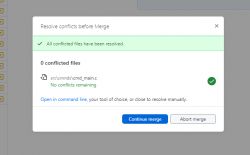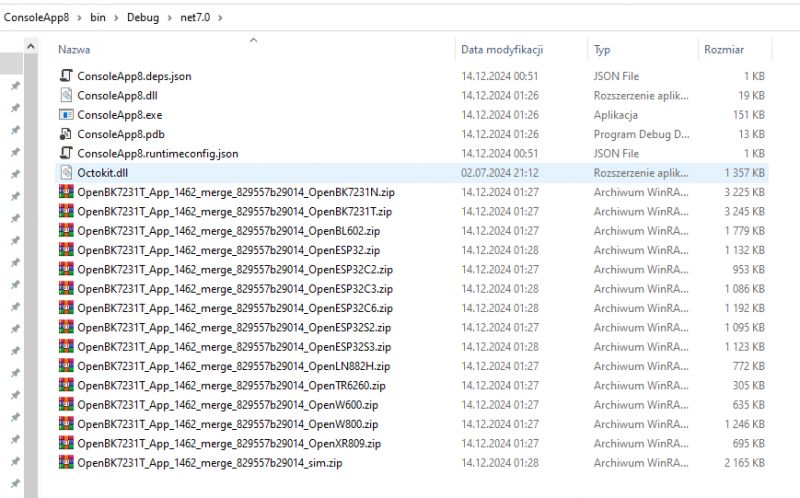OpenBeken, available at Github, features an automatic online build system for all currently supported platforms. This means that you don't even have to setup compiler on your machine in order to compile new binaries. Automatic builds are executed per every commit, including the commits in the Pull Requests. Here I will show you how you can utilize it to compile your own version of OpenBeken or maybe even to develop your own fork.
Main OpenBeken Releases
Main releases are available for everybody at the releases tab. Open our repository:
https://github.com/openshwprojects/OpenBK7231T_App
Go to releases:

In releases, you can find a table of all build binaries for supported platforms:
https://github.com/openshwprojects/OpenBK7231T_App/releases
See screenshot below:
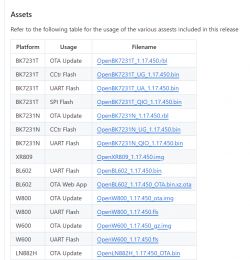
Per-commit builds
Per-commit builds are available for every commit. Some of them are not available in a form of releases, and some of them may have been a release at some point but may have been removed by a developer.
First you need to see the list of commits, here:
https://github.com/openshwprojects/OpenBK7231T_App/commits/main/
Then, notice the green mark, click it:
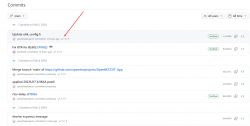
Then, on the screen below, click any "Details" link:
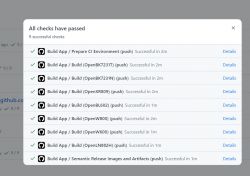
Now you should be on build details page:

Click "Summary":
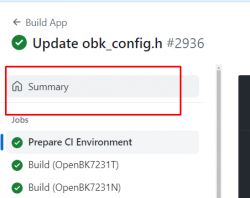
Scroll down to the bottom of the page:

This "artifacts" file contains all build binaries, download it:

As you can see, all binaries are here.
Per-Pull Request builds
Automatic builds are also available for each Pull request:
https://github.com/openshwprojects/OpenBK7231T_App/pulls
This way you can test experimental features before they are merged.
Please remember that if you open your first pull request, your build first must be accepted by administrator.
The method of accessing build files is very similiar, just click on "Details" anywhere in PR:

Then follow the guide from previous paragraph.
Customizing your own build
The automated build system can be easily used to customize your own OBK build. For example, let's say you want to enable some feature in obk_config.h:
https://github.com/openshwprojects/OpenBK7231T_App/blob/main/src/obk_config.h
For example, if you want to enable HT16K33 driver:
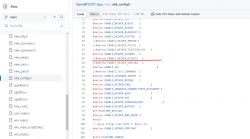
You can just change the #define of the feature you want to include and then use online build system (either setup on your own fork, or just create a PR to just get binaries) and you will get everything compiled for all platforms without even setting up one compiler on your PC.
Summary
Online Github builds are crucial for development of OBK. They allow us to quickly test compilation for all supported platforms and develop even without having a compiler on our own PC. That being said, testing on physical devices is also very important, but we'll cover it another time. I hope this tutorial can help you build your own OBK fork, especially if you want to just make some little changes and adjustments.
Cool? Ranking DIY Helpful post? Buy me a coffee.