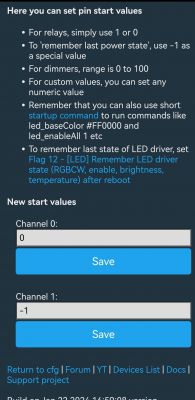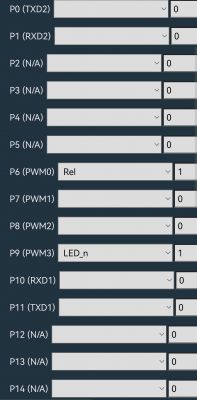Hello. I have a problem with two devices,
relay 16a and drive for ball valves that do not remember the state for starting activation.
Relay BK7231N, drive BK7231T in the Configure Startup settings is set to "- 1", but when the power supply is new, the drive always switches from one position to another, regardless of where it was previously, and the relay is always turned on.
Firmwares have been updated to the latest.
What else can you do?