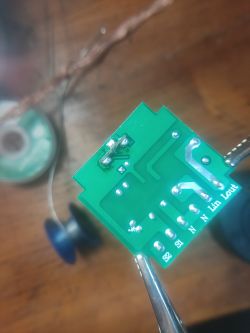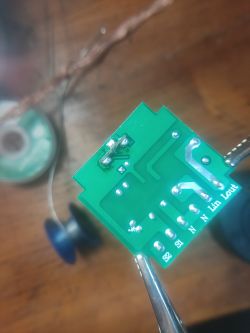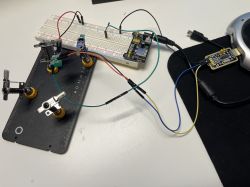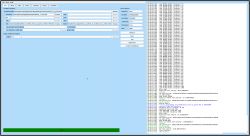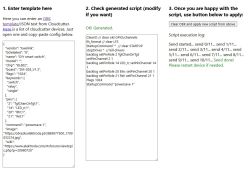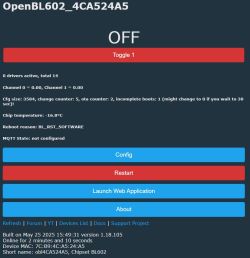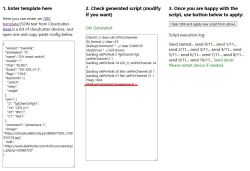There's another device that looks different, but the same config works.
Aliexpress page:
https://www.aliexpress.com/item/1005006157882766.html
I got it for 9.53 PLN, ~2.38 USD
Name on the package: Smart Switch DH-2015
Microcontroller module: SM-028_V1.3
Name on the main board: AIYATO-BRK-01
It connects with eWeLink app.
TX and RX are inconvenient to reach with soldering iron, so I desoldered the microcontroller module.
I've used BouffaloLabDevCube-v1.9.0.zip, it's convenient for me because it also has a Linux version.
Flash log:
Spoiler: Show
[20:55:17.102] - serial type is general
[20:55:17.150] - Open /dev/ttyUSB0 Success
[20:55:24.151] - Close /dev/ttyUSB0 Success
[20:55:24.160] - ========= Interface is Uart =========
[20:55:24.177] - eflash loader bin is eflash_loader_40m.bin
[20:55:24.180] - ========= chip flash id: ef4015 =========
[20:55:24.188] - create partition.bin, pt_new is True
[20:55:24.202] - fw_boot_head_gen xtal: 40M
[20:55:24.204] - Create bootheader using /home/niteria/tmp/BL602/chips/bl602/img_create_iot/efuse_bootheader_cfg.ini
[20:55:24.204] - Updating data according to </home/niteria/tmp/BL602/chips/bl602/img_create_iot/efuse_bootheader_cfg.ini[BOOTHEADER_CFG]>
[20:55:24.206] - Created file len:176
[20:55:24.211] - Create efuse using /home/niteria/tmp/BL602/chips/bl602/img_create_iot/efuse_bootheader_cfg.ini
[20:55:24.213] - Updating data according to </home/niteria/tmp/BL602/chips/bl602/img_create_iot/efuse_bootheader_cfg.ini[EFUSE_CFG]>
[20:55:24.215] - Created file len:128
[20:55:24.219] - ========= sp image create =========
[20:55:24.220] - Image hash is b'e3b0c44298fc1c149afbf4c8996fb92427ae41e4649b934ca495991b7852b855'
[20:55:24.220] - Hash ignored
[20:55:24.220] - Header crc ignored
[20:55:24.220] - Write flash img
[20:55:24.221] - Encrypt efuse data
[20:55:24.223] - fw_boot_head_gen xtal: 40M
[20:55:24.225] - Create bootheader using /home/niteria/tmp/BL602/chips/bl602/img_create_iot/efuse_bootheader_cfg.ini
[20:55:24.225] - Updating data according to </home/niteria/tmp/BL602/chips/bl602/img_create_iot/efuse_bootheader_cfg.ini[BOOTHEADER_CFG]>
[20:55:24.226] - Created file len:176
[20:55:24.228] - Create efuse using /home/niteria/tmp/BL602/chips/bl602/img_create_iot/efuse_bootheader_cfg.ini
[20:55:24.229] - Updating data according to </home/niteria/tmp/BL602/chips/bl602/img_create_iot/efuse_bootheader_cfg.ini[EFUSE_CFG]>
[20:55:24.232] - Created file len:128
[20:55:24.235] - ========= sp image create =========
[20:55:24.236] - Image hash is b'83891c0734583b9209e28aeaba717f85657b94747f6c4f2cc1c71e7fd874b4e8'
[20:55:24.236] - Hash ignored
[20:55:24.237] - Header crc ignored
[20:55:24.237] - Write flash img
[20:55:24.238] - Encrypt efuse data
[20:55:24.244] - fw_boot_head_gen xtal: 40M
[20:55:24.246] - Create bootheader using /home/niteria/tmp/BL602/chips/bl602/img_create_iot/efuse_bootheader_cfg.ini
[20:55:24.246] - Updating data according to </home/niteria/tmp/BL602/chips/bl602/img_create_iot/efuse_bootheader_cfg.ini[BOOTHEADER_CFG]>
[20:55:24.249] - Created file len:176
[20:55:24.251] - Create efuse using /home/niteria/tmp/BL602/chips/bl602/img_create_iot/efuse_bootheader_cfg.ini
[20:55:24.252] - Updating data according to </home/niteria/tmp/BL602/chips/bl602/img_create_iot/efuse_bootheader_cfg.ini[EFUSE_CFG]>
[20:55:24.254] - Created file len:128
[20:55:24.258] - ========= sp image create =========
[20:55:24.261] - Image hash is b'd97b76ea1da04152d0006ef7ebd0034ac6c490d04b05b80c616ed2a6839ed1f1'
[20:55:24.261] - Header crc: b'745e8318'
[20:55:24.261] - Write flash img
[20:55:24.266] - Encrypt efuse data
[20:55:24.268] - FW Header is 176, 3920 still needed
[20:55:24.268] - FW OTA bin header is Done. Len is 4096
[20:55:24.332] - BL60X_OTA_Ver1.0
[20:55:24.396] - FW OTA bin is Done. Len is 790560
[20:55:24.631] - OTA XZ file len = 422652
[20:55:24.632] - Partiton len = 557056
[20:55:24.632] - BL60X_OTA_Ver1.0
[20:55:24.670] - FW OTA xz is Done
[20:55:24.670] - ========= eflash loader config =========
[20:55:24.671] - Image offset = 8192
[20:55:24.706] - =========/home/niteria/tmp/BL602/chips/bl602/device_tree/bl_factory_params_IoTKitA_40M.dts ——> /home/niteria/tmp/BL602/chips/bl602/device_tree/ro_params.dtb=========
[20:55:24.812] - True
[20:55:24.816] - Version: eflash_loader_v2.5.1
[20:55:24.816] - Program Start
[20:55:24.816] - ========= eflash loader cmd arguments =========
[20:55:24.817] - Config file: /home/niteria/tmp/BL602/chips/bl602/eflash_loader/eflash_loader_cfg.ini
[20:55:24.818] - serial port is /dev/ttyUSB0
[20:55:24.818] - cpu_reset=False
[20:55:24.818] - chiptype: bl602
[20:55:24.818] - ========= Interface is uart =========
[20:55:24.818] - com speed: 2000000
[20:55:24.818] - Eflash load helper file: /home/niteria/tmp/BL602/chips/bl602/eflash_loader/eflash_loader_40m.bin
[20:55:24.819] - ========= load eflash_loader.bin =========
[20:55:24.819] - Load eflash_loader.bin via uart
[20:55:24.819] - ========= image load =========
[20:55:25.020] - Not ack OK
[20:55:25.020] - FL
[20:55:25.021] - result: FL
[20:55:25.285] - tx rx and power off, press the machine!
[20:55:25.285] - cutoff time is 0.1
[20:55:25.386] - power on tx and rx
[20:55:26.109] - reset cnt: 0, reset hold: 0.005, shake hand delay: 0.1
[20:55:26.110] - clean buf
[20:55:26.111] - send sync
[20:55:26.312] - ack is 4f4b
[20:55:26.342] - shake hand success
[20:55:26.353] - get_boot_info
[20:55:26.357] - data read is b'01000000000000000300040095bc41fb3db81500'
[20:55:26.357] - ========= chipid: b83dfb41bc95 =========
[20:55:26.358] - last boot info: None
[20:55:26.358] - sign is 0 encrypt is 0
[20:55:26.359] - segcnt is 1
[20:55:26.368] - segdata_len is 38592
[20:55:26.453] - 4080/38592
[20:55:26.538] - 8160/38592
[20:55:26.622] - 12240/38592
[20:55:26.708] - 16320/38592
[20:55:26.793] - 20400/38592
[20:55:26.878] - 24480/38592
[20:55:26.963] - 28560/38592
[20:55:27.048] - 32640/38592
[20:55:27.134] - 36720/38592
[20:55:27.174] - 38592/38592
[20:55:27.177] - Run img
[20:55:27.280] - Load helper bin time cost(ms): 2461.21337890625
[20:55:27.381] - Flash load shake hand
[20:55:27.409] - default set DTR high
[20:55:27.510] - clean buf
[20:55:27.513] - send sync
[20:55:27.721] - ack is 4f4b
[20:55:27.753] - Read mac addr
[20:55:27.756] - macaddr: 95bc41fb3db8
[20:55:27.756] - flash set para
[20:55:27.757] - ========= flash read jedec ID =========
[20:55:27.760] - Read flash jedec ID
[20:55:27.760] - flash jedec id: ef401580
[20:55:27.760] - Finished
[20:55:27.767] - get flash size: 0x00200000
[20:55:27.768] - Program operation
[20:55:27.768] - ========= flash chip erase all =========
[20:55:28.779] - erase pending
[20:55:29.788] - erase pending
[20:55:30.797] - erase pending
[20:55:31.805] - erase pending
[20:55:32.814] - erase pending
[20:55:33.126] - Chip erase time cost(ms): 5357.541015625
[20:55:33.129] - Dealing Index 0
[20:55:33.130] - ========= programming /home/niteria/tmp/BL602/chips/bl602/img_create_iot/whole_img_boot2.bin to 0x00000000
[20:55:33.145] - ========= flash load =========
[20:55:33.145] - decompress write rx timeout: 24.576
[20:55:33.162] - decompress flash load 24060
[20:55:33.180] - Load 2048/24060 {"progress":8}
[20:55:33.204] - Load 4096/24060 {"progress":17}
[20:55:33.220] - Load 6144/24060 {"progress":25}
[20:55:33.237] - Load 8192/24060 {"progress":34}
[20:55:33.254] - Load 10240/24060 {"progress":42}
[20:55:33.271] - Load 12288/24060 {"progress":51}
[20:55:33.287] - Load 14336/24060 {"progress":59}
[20:55:33.304] - Load 16384/24060 {"progress":68}
[20:55:33.321] - Load 18432/24060 {"progress":76}
[20:55:33.338] - Load 20480/24060 {"progress":85}
[20:55:33.355] - Load 22528/24060 {"progress":93}
[20:55:33.368] - Load 24060/24060 {"progress":100}
[20:55:33.368] - Load 24060/24060 {"progress":100}
[20:55:33.368] - Write check
[20:55:33.386] - Flash load time cost(ms): 240.7587890625
[20:55:33.386] - Finished
[20:55:33.387] - Sha caled by host: 2f44f91873a18ff35cf93ab5a35dcde41ab8f075e21af450e904699bdabb0c01
[20:55:33.387] - xip mode Verify
[20:55:33.405] - Read Sha256/47808
[20:55:33.406] - Flash xip readsha time cost(ms): 16.298828125
[20:55:33.406] - Finished
[20:55:33.408] - Sha caled by dev: 2f44f91873a18ff35cf93ab5a35dcde41ab8f075e21af450e904699bdabb0c01
[20:55:33.408] - Verify success
[20:55:33.409] - Dealing Index 1
[20:55:33.409] - ========= programming chips/bl602/partition/partition.bin to 0x0000E000
[20:55:33.412] - ========= flash load =========
[20:55:33.416] - Load 272/272 {"progress":100}
[20:55:33.417] - Load 272/272 {"progress":100}
[20:55:33.417] - Write check
[20:55:33.419] - Flash load time cost(ms): 6.73876953125
[20:55:33.419] - Finished
[20:55:33.421] - Sha caled by host: fd6af18fc4aaf2807277cac767ca19d12af7b55f5ecbb8902ef28bc2430524aa
[20:55:33.421] - xip mode Verify
[20:55:33.427] - Read Sha256/272
[20:55:33.427] - Flash xip readsha time cost(ms): 2.95849609375
[20:55:33.427] - Finished
[20:55:33.429] - Sha caled by dev: fd6af18fc4aaf2807277cac767ca19d12af7b55f5ecbb8902ef28bc2430524aa
[20:55:33.431] - Verify success
[20:55:33.431] - Dealing Index 2
[20:55:33.431] - ========= programming chips/bl602/partition/partition.bin to 0x0000F000
[20:55:33.433] - ========= flash load =========
[20:55:33.438] - Load 272/272 {"progress":100}
[20:55:33.438] - Load 272/272 {"progress":100}
[20:55:33.438] - Write check
[20:55:33.441] - Flash load time cost(ms): 7.166259765625
[20:55:33.441] - Finished
[20:55:33.441] - Sha caled by host: fd6af18fc4aaf2807277cac767ca19d12af7b55f5ecbb8902ef28bc2430524aa
[20:55:33.441] - xip mode Verify
[20:55:33.446] - Read Sha256/272
[20:55:33.447] - Flash xip readsha time cost(ms): 2.978759765625
[20:55:33.447] - Finished
[20:55:33.449] - Sha caled by dev: fd6af18fc4aaf2807277cac767ca19d12af7b55f5ecbb8902ef28bc2430524aa
[20:55:33.450] - Verify success
[20:55:33.450] - Dealing Index 3
[20:55:33.450] - ========= programming /home/niteria/tmp/BL602/chips/bl602/img_create_iot/whole_img.bin to 0x00010000
[20:55:33.453] - ========= flash load =========
[20:55:33.453] - decompress write rx timeout: 24.576
[20:55:33.594] - decompress flash load 422652
[20:55:33.610] - Load 2048/422652 {"progress":0}
[20:55:33.630] - Load 4096/422652 {"progress":0}
[20:55:33.646] - Load 6144/422652 {"progress":1}
[20:55:33.662] - Load 8192/422652 {"progress":1}
[20:55:33.679] - Load 10240/422652 {"progress":2}
[20:55:33.695] - Load 12288/422652 {"progress":2}
[20:55:33.712] - Load 14336/422652 {"progress":3}
[20:55:33.728] - Load 16384/422652 {"progress":3}
[20:55:33.745] - Load 18432/422652 {"progress":4}
[20:55:33.761] - Load 20480/422652 {"progress":4}
[20:55:33.778] - Load 22528/422652 {"progress":5}
[20:55:33.794] - Load 24576/422652 {"progress":5}
[20:55:33.810] - Load 26624/422652 {"progress":6}
[20:55:33.827] - Load 28672/422652 {"progress":6}
[20:55:33.843] - Load 30720/422652 {"progress":7}
[20:55:33.859] - Load 32768/422652 {"progress":7}
[20:55:33.876] - Load 34816/422652 {"progress":8}
[20:55:33.893] - Load 36864/422652 {"progress":8}
[20:55:33.909] - Load 38912/422652 {"progress":9}
[20:55:33.933] - Load 40960/422652 {"progress":9}
[20:55:33.950] - Load 43008/422652 {"progress":10}
[20:55:33.966] - Load 45056/422652 {"progress":10}
[20:55:33.983] - Load 47104/422652 {"progress":11}
[20:55:33.999] - Load 49152/422652 {"progress":11}
[20:55:34.016] - Load 51200/422652 {"progress":12}
[20:55:34.032] - Load 53248/422652 {"progress":12}
[20:55:34.049] - Load 55296/422652 {"progress":13}
[20:55:34.066] - Load 57344/422652 {"progress":13}
[20:55:34.090] - Load 59392/422652 {"progress":14}
[20:55:34.107] - Load 61440/422652 {"progress":14}
[20:55:34.123] - Load 63488/422652 {"progress":15}
[20:55:34.140] - Load 65536/422652 {"progress":15}
[20:55:34.156] - Load 67584/422652 {"progress":15}
[20:55:34.173] - Load 69632/422652 {"progress":16}
[20:55:34.189] - Load 71680/422652 {"progress":16}
[20:55:34.206] - Load 73728/422652 {"progress":17}
[20:55:34.222] - Load 75776/422652 {"progress":17}
[20:55:34.239] - Load 77824/422652 {"progress":18}
[20:55:34.255] - Load 79872/422652 {"progress":18}
[20:55:34.272] - Load 81920/422652 {"progress":19}
[20:55:34.288] - Load 83968/422652 {"progress":19}
[20:55:34.305] - Load 86016/422652 {"progress":20}
[20:55:34.323] - Load 88064/422652 {"progress":20}
[20:55:34.339] - Load 90112/422652 {"progress":21}
[20:55:34.356] - Load 92160/422652 {"progress":21}
[20:55:34.373] - Load 94208/422652 {"progress":22}
[20:55:34.390] - Load 96256/422652 {"progress":22}
[20:55:34.406] - Load 98304/422652 {"progress":23}
[20:55:34.423] - Load 100352/422652 {"progress":23}
[20:55:34.440] - Load 102400/422652 {"progress":24}
[20:55:34.456] - Load 104448/422652 {"progress":24}
[20:55:34.473] - Load 106496/422652 {"progress":25}
[20:55:34.489] - Load 108544/422652 {"progress":25}
[20:55:34.506] - Load 110592/422652 {"progress":26}
[20:55:34.522] - Load 112640/422652 {"progress":26}
[20:55:34.539] - Load 114688/422652 {"progress":27}
[20:55:34.555] - Load 116736/422652 {"progress":27}
[20:55:34.572] - Load 118784/422652 {"progress":28}
[20:55:34.589] - Load 120832/422652 {"progress":28}
[20:55:34.606] - Load 122880/422652 {"progress":29}
[20:55:34.623] - Load 124928/422652 {"progress":29}
[20:55:34.639] - Load 126976/422652 {"progress":30}
[20:55:34.656] - Load 129024/422652 {"progress":30}
[20:55:34.672] - Load 131072/422652 {"progress":31}
[20:55:34.689] - Load 133120/422652 {"progress":31}
[20:55:34.706] - Load 135168/422652 {"progress":31}
[20:55:34.722] - Load 137216/422652 {"progress":32}
[20:55:34.739] - Load 139264/422652 {"progress":32}
[20:55:34.756] - Load 141312/422652 {"progress":33}
[20:55:34.773] - Load 143360/422652 {"progress":33}
[20:55:34.790] - Load 145408/422652 {"progress":34}
[20:55:34.807] - Load 147456/422652 {"progress":34}
[20:55:34.830] - Load 149504/422652 {"progress":35}
[20:55:34.846] - Load 151552/422652 {"progress":35}
[20:55:34.863] - Load 153600/422652 {"progress":36}
[20:55:34.879] - Load 155648/422652 {"progress":36}
[20:55:34.896] - Load 157696/422652 {"progress":37}
[20:55:34.913] - Load 159744/422652 {"progress":37}
[20:55:34.929] - Load 161792/422652 {"progress":38}
[20:55:34.946] - Load 163840/422652 {"progress":38}
[20:55:34.962] - Load 165888/422652 {"progress":39}
[20:55:34.984] - Load 167936/422652 {"progress":39}
[20:55:35.000] - Load 169984/422652 {"progress":40}
[20:55:35.017] - Load 172032/422652 {"progress":40}
[20:55:35.033] - Load 174080/422652 {"progress":41}
[20:55:35.049] - Load 176128/422652 {"progress":41}
[20:55:35.066] - Load 178176/422652 {"progress":42}
[20:55:35.083] - Load 180224/422652 {"progress":42}
[20:55:35.099] - Load 182272/422652 {"progress":43}
[20:55:35.116] - Load 184320/422652 {"progress":43}
[20:55:35.132] - Load 186368/422652 {"progress":44}
[20:55:35.149] - Load 188416/422652 {"progress":44}
[20:55:35.165] - Load 190464/422652 {"progress":45}
[20:55:35.181] - Load 192512/422652 {"progress":45}
[20:55:35.203] - Load 194560/422652 {"progress":46}
[20:55:35.220] - Load 196608/422652 {"progress":46}
[20:55:35.237] - Load 198656/422652 {"progress":47}
[20:55:35.253] - Load 200704/422652 {"progress":47}
[20:55:35.271] - Load 202752/422652 {"progress":47}
[20:55:35.287] - Load 204800/422652 {"progress":48}
[20:55:35.305] - Load 206848/422652 {"progress":48}
[20:55:35.322] - Load 208896/422652 {"progress":49}
[20:55:35.339] - Load 210944/422652 {"progress":49}
[20:55:35.355] - Load 212992/422652 {"progress":50}
[20:55:35.372] - Load 215040/422652 {"progress":50}
[20:55:35.389] - Load 217088/422652 {"progress":51}
[20:55:35.406] - Load 219136/422652 {"progress":51}
[20:55:35.422] - Load 221184/422652 {"progress":52}
[20:55:35.438] - Load 223232/422652 {"progress":52}
[20:55:35.455] - Load 225280/422652 {"progress":53}
[20:55:35.471] - Load 227328/422652 {"progress":53}
[20:55:35.488] - Load 229376/422652 {"progress":54}
[20:55:35.506] - Load 231424/422652 {"progress":54}
[20:55:35.522] - Load 233472/422652 {"progress":55}
[20:55:35.539] - Load 235520/422652 {"progress":55}
[20:55:35.556] - Load 237568/422652 {"progress":56}
[20:55:35.573] - Load 239616/422652 {"progress":56}
[20:55:35.590] - Load 241664/422652 {"progress":57}
[20:55:35.607] - Load 243712/422652 {"progress":57}
[20:55:35.623] - Load 245760/422652 {"progress":58}
[20:55:35.639] - Load 247808/422652 {"progress":58}
[20:55:35.656] - Load 249856/422652 {"progress":59}
[20:55:35.673] - Load 251904/422652 {"progress":59}
[20:55:35.689] - Load 253952/422652 {"progress":60}
[20:55:35.706] - Load 256000/422652 {"progress":60}
[20:55:35.722] - Load 258048/422652 {"progress":61}
[20:55:35.739] - Load 260096/422652 {"progress":61}
[20:55:35.756] - Load 262144/422652 {"progress":62}
[20:55:35.773] - Load 264192/422652 {"progress":62}
[20:55:35.789] - Load 266240/422652 {"progress":62}
[20:55:35.806] - Load 268288/422652 {"progress":63}
[20:55:35.823] - Load 270336/422652 {"progress":63}
[20:55:35.839] - Load 272384/422652 {"progress":64}
[20:55:35.855] - Load 274432/422652 {"progress":64}
[20:55:35.873] - Load 276480/422652 {"progress":65}
[20:55:35.890] - Load 278528/422652 {"progress":65}
[20:55:35.906] - Load 280576/422652 {"progress":66}
[20:55:35.923] - Load 282624/422652 {"progress":66}
[20:55:35.939] - Load 284672/422652 {"progress":67}
[20:55:35.956] - Load 286720/422652 {"progress":67}
[20:55:35.979] - Load 288768/422652 {"progress":68}
[20:55:35.995] - Load 290816/422652 {"progress":68}
[20:55:36.011] - Load 292864/422652 {"progress":69}
[20:55:36.035] - Load 294912/422652 {"progress":69}
[20:55:36.061] - Load 296960/422652 {"progress":70}
[20:55:36.078] - Load 299008/422652 {"progress":70}
[20:55:36.094] - Load 301056/422652 {"progress":71}
[20:55:36.125] - Load 303104/422652 {"progress":71}
[20:55:36.141] - Load 305152/422652 {"progress":72}
[20:55:36.165] - Load 307200/422652 {"progress":72}
[20:55:36.181] - Load 309248/422652 {"progress":73}
[20:55:36.206] - Load 311296/422652 {"progress":73}
[20:55:36.223] - Load 313344/422652 {"progress":74}
[20:55:36.245] - Load 315392/422652 {"progress":74}
[20:55:36.261] - Load 317440/422652 {"progress":75}
[20:55:36.278] - Load 319488/422652 {"progress":75}
[20:55:36.302] - Load 321536/422652 {"progress":76}
[20:55:36.318] - Load 323584/422652 {"progress":76}
[20:55:36.340] - Load 325632/422652 {"progress":77}
[20:55:36.356] - Load 327680/422652 {"progress":77}
[20:55:36.376] - Load 329728/422652 {"progress":78}
[20:55:36.392] - Load 331776/422652 {"progress":78}
[20:55:36.408] - Load 333824/422652 {"progress":78}
[20:55:36.425] - Load 335872/422652 {"progress":79}
[20:55:36.457] - Load 337920/422652 {"progress":79}
[20:55:36.473] - Load 339968/422652 {"progress":80}
[20:55:36.489] - Load 342016/422652 {"progress":80}
[20:55:36.514] - Load 344064/422652 {"progress":81}
[20:55:36.530] - Load 346112/422652 {"progress":81}
[20:55:36.546] - Load 348160/422652 {"progress":82}
[20:55:36.562] - Load 350208/422652 {"progress":82}
[20:55:36.578] - Load 352256/422652 {"progress":83}
[20:55:36.595] - Load 354304/422652 {"progress":83}
[20:55:36.611] - Load 356352/422652 {"progress":84}
[20:55:36.627] - Load 358400/422652 {"progress":84}
[20:55:36.649] - Load 360448/422652 {"progress":85}
[20:55:36.665] - Load 362496/422652 {"progress":85}
[20:55:36.682] - Load 364544/422652 {"progress":86}
[20:55:36.698] - Load 366592/422652 {"progress":86}
[20:55:36.722] - Load 368640/422652 {"progress":87}
[20:55:36.747] - Load 370688/422652 {"progress":87}
[20:55:36.764] - Load 372736/422652 {"progress":88}
[20:55:36.780] - Load 374784/422652 {"progress":88}
[20:55:36.805] - Load 376832/422652 {"progress":89}
[20:55:36.828] - Load 378880/422652 {"progress":89}
[20:55:36.845] - Load 380928/422652 {"progress":90}
[20:55:36.869] - Load 382976/422652 {"progress":90}
[20:55:36.886] - Load 385024/422652 {"progress":91}
[20:55:36.909] - Load 387072/422652 {"progress":91}
[20:55:36.926] - Load 389120/422652 {"progress":92}
[20:55:36.949] - Load 391168/422652 {"progress":92}
[20:55:36.972] - Load 393216/422652 {"progress":93}
[20:55:36.989] - Load 395264/422652 {"progress":93}
[20:55:37.013] - Load 397312/422652 {"progress":94}
[20:55:37.029] - Load 399360/422652 {"progress":94}
[20:55:37.063] - Load 401408/422652 {"progress":94}
[20:55:37.079] - Load 403456/422652 {"progress":95}
[20:55:37.095] - Load 405504/422652 {"progress":95}
[20:55:37.120] - Load 407552/422652 {"progress":96}
[20:55:37.136] - Load 409600/422652 {"progress":96}
[20:55:37.153] - Load 411648/422652 {"progress":97}
[20:55:37.170] - Load 413696/422652 {"progress":97}
[20:55:37.186] - Load 415744/422652 {"progress":98}
[20:55:37.210] - Load 417792/422652 {"progress":98}
[20:55:37.235] - Load 419840/422652 {"progress":99}
[20:55:37.251] - Load 421888/422652 {"progress":99}
[20:55:37.275] - Load 422652/422652 {"progress":100}
[20:55:37.276] - Load 422652/422652 {"progress":100}
[20:55:37.276] - Write check
[20:55:37.287] - Flash load time cost(ms): 3833.3349609375
[20:55:37.287] - Finished
[20:55:37.289] - Sha caled by host: 375f0679af26704f9cac7aa98657add955103c6a04d4c601b6df78b414532e1a
[20:55:37.289] - xip mode Verify
[20:55:37.508] - Read Sha256/790560
[20:55:37.509] - Flash xip readsha time cost(ms): 217.718994140625
[20:55:37.510] - Finished
[20:55:37.513] - Sha caled by dev: 375f0679af26704f9cac7aa98657add955103c6a04d4c601b6df78b414532e1a
[20:55:37.514] - Verify success
[20:55:37.515] - Dealing Index 4
[20:55:37.515] - ========= programming chips/bl602/device_tree/ro_params.dtb to 0x001F8000
[20:55:37.522] - ========= flash load =========
[20:55:37.523] - decompress write rx timeout: 24.576
[20:55:37.528] - decompress flash load 1584
[20:55:37.541] - Load 1584/1584 {"progress":100}
[20:55:37.542] - Load 1584/1584 {"progress":100}
[20:55:37.542] - Write check
[20:55:37.560] - Flash load time cost(ms): 37.101318359375
[20:55:37.560] - Finished
[20:55:37.560] - Sha caled by host: 2030ce2a98174d1e1bc02905472a5c55ff0df9d7274c49efd787982af2430e58
[20:55:37.561] - xip mode Verify
[20:55:37.567] - Read Sha256/5982
[20:55:37.568] - Flash xip readsha time cost(ms): 5.524658203125
[20:55:37.568] - Finished
[20:55:37.571] - Sha caled by dev: 2030ce2a98174d1e1bc02905472a5c55ff0df9d7274c49efd787982af2430e58
[20:55:37.571] - Verify success
[20:55:37.571] - Program Finished
[20:55:37.571] - All time cost(ms): 12754.686767578125
[20:55:37.672] - close interface
[20:55:37.673] - [All Success]
First time I flashed I've made a mistake of not including the dts. I got the wrong MAC (C0:50:43:C9:00:01, same as others reported). It worked, but networking was flaky. After flashing with dts, it networking seems to work a lot better.
I flashed OpenBL602_1.18.42.bin, but never got it to connect to my network.
With this pull request
https://github.com/openshwprojects/OpenBK7231...ions/runs/12794858548/job/35670919788?pr=1487 , which I flashed with OTA, it connected to my network.