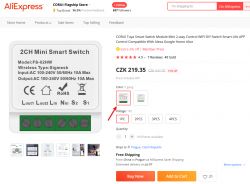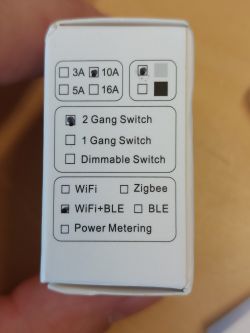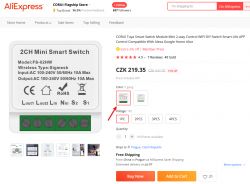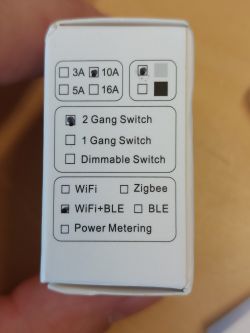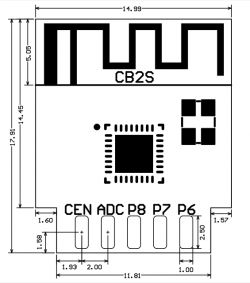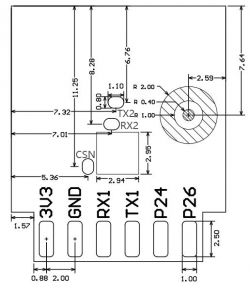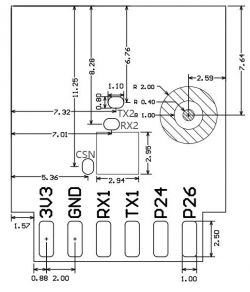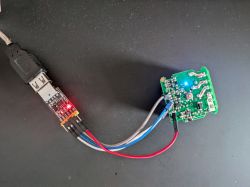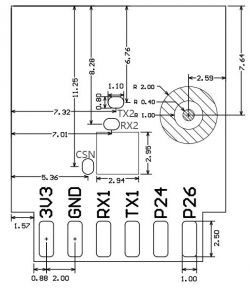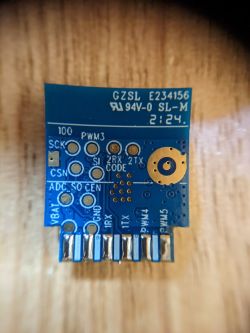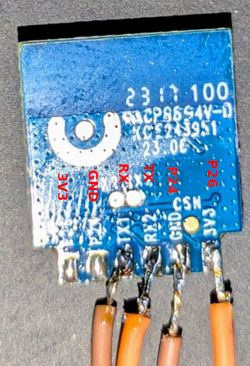FAQ
TL;DR: Flashing Aubess FS-02HW (CB2S/BL2028N)? Use RX1/TX1; UART2 debug is 115200. "UART2 is for debug log output at 115200." This FAQ helps makers fix mislabelled pins, failed boots, and safe backups. [Elektroda, p.kaczmarek2, post #20595325]
Why it matters: It saves time and avoids bricking when flashing OpenBeken on Aubess FS‑02HW/FS‑02WE smart switches.
Quick Facts
- CB2S (BL2028N) flashes via UART1 (RX1/TX1); UART2 outputs debug logs at 115200 baud. [Elektroda, p.kaczmarek2, post #20595325]
- Silkscreen pin labels can be wrong; use the Tuya CB2S pinout image and ignore swapped RX/TX text. [Elektroda, p.kaczmarek2, post #21086488]
- Use BK7231GUIFlashTool; create a full 2 MB backup so you can extract the GPIO template. [Elektroda, p.kaczmarek2, post #20595325]
- Recommended flashing flow: desolder CB2S, start flasher, briefly short the module’s 3.3 V line to GND, then power it. [Elektroda, p.kaczmarek2, post #21086320]
- BL2028N maps to BK7231N; select BK7231N (not BK7231T) in flashing tools. [Elektroda, p.kaczmarek2, post #20639767]
Why do I see two RX2 labels on CB2S, and which pins do I use to flash?
That second RX2 is a silkscreen error. Use RX1/TX1 for flashing; UART2 is only for debug at 115200. Expert quote: "For flashing, we are using RX1 and TX1, not RX2/TX2 pair." [Elektroda, p.kaczmarek2, post #20595325]
My CB2S shows no bus when wiring RX/TX as labeled—what's wrong?
Your module likely has swapped silkscreen labels. Ignore the printed RX/TX text and wire per the Tuya pinout. One user fixed flashing immediately after swapping RX and TX. [Elektroda, Pete0815, post #21086597]
What’s the correct baud rate and debug UART on CB2S?
Use UART2 for debug logs at 115200 baud. Flash the firmware over UART1 on RX1/TX1. This split avoids confusion between flashing and logging lines. [Elektroda, p.kaczmarek2, post #20595325]
How do I reliably enter bootloader and start flashing?
Desolder the module and use this sequence: 1. Wire RX, TX, GND; leave 3.3 V from CB2S temporarily disconnected. 2. Start the flasher; momentarily short the module’s 3.3 V wire to GND. 3. Reconnect 3.3 V to the power supply; flashing should start. Ensure your USB‑UART can supply adequate current. [Elektroda, p.kaczmarek2, post #21086320]
Which chip type should I choose in OpenBK/BK flasher for BL2028N?
Select BK7231N. Do not choose BK7231T. BL2028N aligns with the N variant for flashing and SDK compatibility. [Elektroda, p.kaczmarek2, post #20639767]
Can I flash CB2S in-circuit, or should I desolder it first?
You can try in-circuit, but shared rails and unstable 3.3 V often block entry to bootloader. Desoldering, then using the short‑to‑GND boot trick, is the reliable path. [Elektroda, p.kaczmarek2, post #21086320]
How do I back up firmware and extract the GPIO template?
Use BK7231GUIFlashTool to make a full 2 MB backup first. The tool can parse that backup and extract GPIO assignments, saving manual reverse‑engineering time. [Elektroda, p.kaczmarek2, post #20595325]
TX2 only prints gibberish or stops when I pull CEN—normal?
Yes. Some modules emit little or unreadable data on TX2. When you short CEN, the TX2 stream stops during boot. That observation alone does not indicate a fault. [Elektroda, Weafyr, post #20600738]
FS-02WE has BL0937—why is there no RX/TX connection to the meter?
BL0937 isn’t a UART device. It uses three GPIOs as SEL, CF, and CF1, so no RX/TX wiring is required between CB2S and the meter. [Elektroda, p.kaczmarek2, post #20639185]
Is BL2028N always flashable, or could a bootloader block UART?
BL2028N is flashable when treated as BK7231N. If a nonstandard bootloader exists, last resort is swapping to an ESP module. “If it really has a different bootloader… transplant for ESP.” [Elektroda, p.kaczmarek2, post #20639767]
Can I replace CB2S with an ESP‑02S if flashing fails?
Yes. ESP‑02S uses the same pinout and can directly replace CB2S. Users have confirmed successful swaps with matching configurations. [Elektroda, fortunatornforty76, post #21332287]
My FS‑02HW runs hot—how can I isolate whether the module or PCB causes heat?
Swap the CB2S with a known cooler module and recheck temperatures. This A/B test reveals if heat originates in the Wi‑Fi module or the main PCB circuitry. [Elektroda, p.kaczmarek2, post #21438559]
Relays get hot even with no load—is that plausible?
Yes. A user reported hot relays at idle and planned to replace them. Check coil specs and consider swapping the relay if temperatures remain elevated. [Elektroda, groove6j, post #21440741]