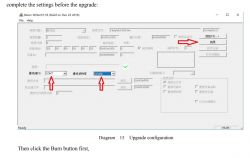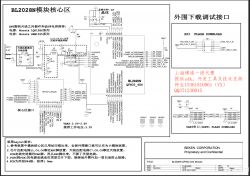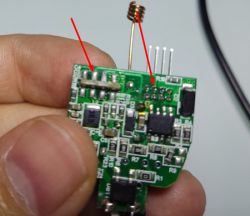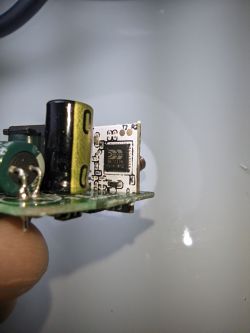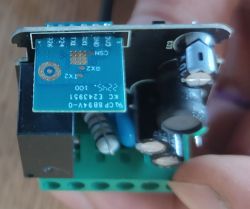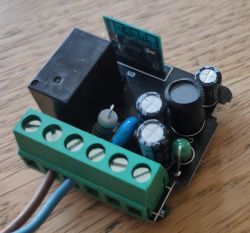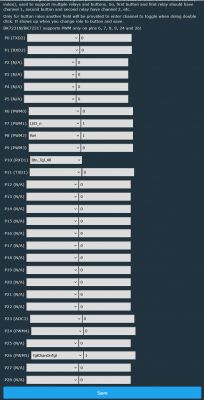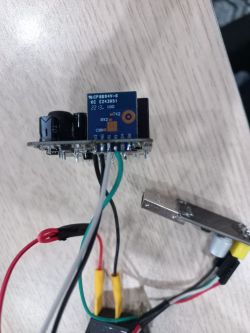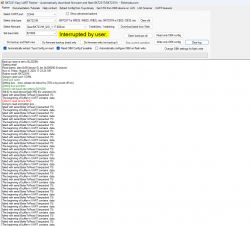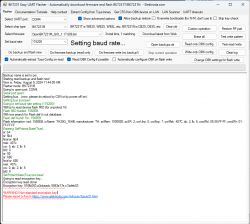mini smart switch - Native module firmware for working without a cloud, via mqtt service.


In the application from Tuya, it looks like this:

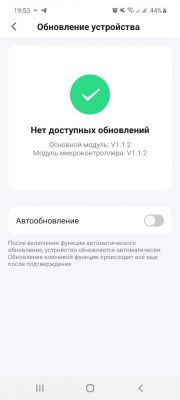
The case is assembled on 4 latches, it is opened with a mediator or a plastic card or nails we start from the slot from the corner with contacts.
we start from the slot from the corner with contacts.
Inside is a quite decent 16 amp relay and an unknown module a la Tuya

The module has a chip from Belon BL2028N

Not enough information, for example
We will flash it as a BK7231N chip
To read data and firmware, it is enough to connect an external power supply 3.3v and uart
All pins are accessible without desoldering the module.

Thanks to the developers - you can not look for anything, everything is signed on the board:

we need 3.3v, GND, RX1, TX1
TP CS is obviously not a select chip, but CEN (reset), see photo from the front, but we don’t need it.

It is better to flash according to the instructions from https://github.com/openshwprojects/OpenBK7231T_App#flashing-for-bk7231n
You need Python installed and flasher archiver
But for starters, it is useful to save the current firmware. switches -r --unprotect --startaddr 0x0 --length 200000 (--baudrate 115200 if your port can't 921600 all described here: https://github.com/OpenBekenIOT/hid_download_py )
The method of reading (firmware) is connected to the port, we start the flash driver for reading (writing) and we supply power to the chip. If everything starts up, the flash driver will begin to cheerfully draw different numbers on the screen. If it doesn't start, repeat. If you get a 2mb file at the output - you have a backup of poppies, calibrations and firmware from the manufacturer - you can always roll back.
On the project page
take the latest release
We need BK7231N UART Flash
We flash:
At the end of the firmware, the chip will reboot and an open access point will rise. We connect, open the address 192.168.4.1 in the browser
We set up a connection to wifi, mqtt, and set the chip pin settings:
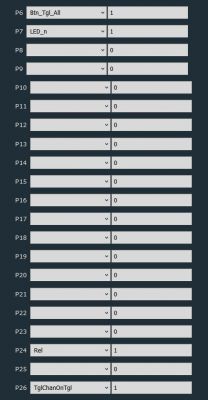
We send discovery
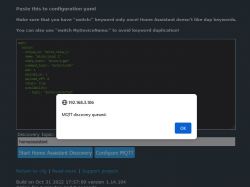
and get in HA:
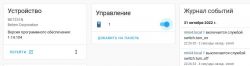
Russian version


In the application from Tuya, it looks like this:

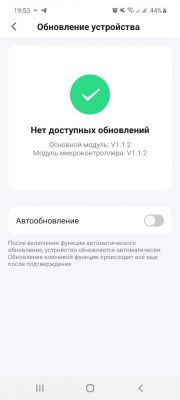
The case is assembled on 4 latches, it is opened with a mediator or a plastic card or nails
Inside is a quite decent 16 amp relay and an unknown module a la Tuya

The module has a chip from Belon BL2028N

Not enough information, for example
We will flash it as a BK7231N chip
To read data and firmware, it is enough to connect an external power supply 3.3v and uart
All pins are accessible without desoldering the module.

Thanks to the developers - you can not look for anything, everything is signed on the board:

we need 3.3v, GND, RX1, TX1
TP CS is obviously not a select chip, but CEN (reset), see photo from the front, but we don’t need it.

It is better to flash according to the instructions from https://github.com/openshwprojects/OpenBK7231T_App#flashing-for-bk7231n
You need Python installed and flasher archiver
But for starters, it is useful to save the current firmware. switches -r --unprotect --startaddr 0x0 --length 200000 (--baudrate 115200 if your port can't 921600 all described here: https://github.com/OpenBekenIOT/hid_download_py )
The method of reading (firmware) is connected to the port, we start the flash driver for reading (writing) and we supply power to the chip. If everything starts up, the flash driver will begin to cheerfully draw different numbers on the screen. If it doesn't start, repeat. If you get a 2mb file at the output - you have a backup of poppies, calibrations and firmware from the manufacturer - you can always roll back.
On the project page
take the latest release
We need BK7231N UART Flash
We flash:
python uartprogram c:\temp\OpenBK7231N_QIO_1.14.104.bin --unprotect -d com10 -w --startaddr 0x0At the end of the firmware, the chip will reboot and an open access point will rise. We connect, open the address 192.168.4.1 in the browser
We set up a connection to wifi, mqtt, and set the chip pin settings:
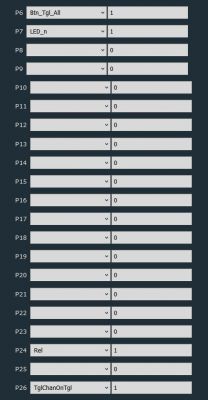
We send discovery
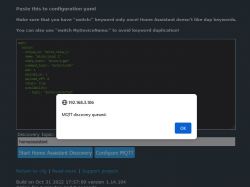
and get in HA:
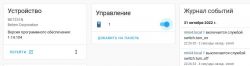
Russian version
Cool? Ranking DIY