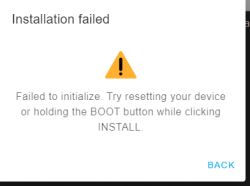I don't think the chip is to blame. More likely you are doing something wrong. Maybe the USB to UART converter is not catching something, or you need to set a lower baud, etc. I have already flashing literally hundreds of devices and there were no such problems.
To be sure, I would possibly:
- or remove the chip. I would recommend:
- either take the hot air off the screen from this module and check if it's ESP
- or just turn on Realterm, select the baud, I don't remember what it was, 115 200 maybe and with IO0 disconnected from ground (i.e. in normal mode, not programming) collect the log from TX1 to see how this chip reports, then we'll know if it's ESP
I'm afraid ESP-02S will not fit in place of this module, CUCO_Z0_V1.1 even has power and ground in other places, and on top of that I think the problem is with the flashing so ESP-02S you would not program either....
Added after 37 [seconds]: Filip8X8 wrote: Filip8X8 wrote: Okay, and maybe you have some smart socket with the same chip that will work on this strip? I can buy a socket from you if you have one
A do you need a socket or do you want to re-solder the module to fit your device?
Helpful post? Buy me a coffee.