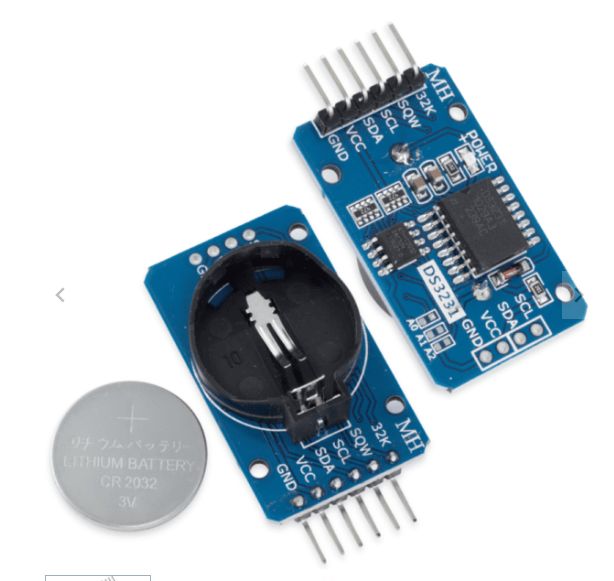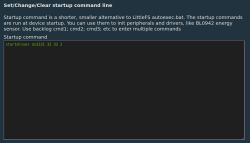Size +/- Filename 1.18.154 1729_merge_803dd2fb5130
-12016 OpenBK7231T_XX_sensors.bin 763129 751113
-12008 OpenBK7231N_XX_sensors.bin 794177 782169
-11760 OpenW800_XX.fls 694236 682476
-11744 OpenBK7231N_XX.bin 802065 790321
-11728 OpenBK7231T_XX.bin 769513 757785
-7388 OpenW800_XX_ota.img 415724 408336
-6928 OpenBK7231N_UG_XX_sensors.bin 496880 489952
-6928 OpenBK7231N_XX_sensors.rbl 496848 489920
-6864 OpenBK7231T_UG_XX_sensors.bin 474128 467264
-6864 OpenBK7231T_XX_sensors.rbl 474096 467232
-6832 OpenBK7252_XX.rbl 529936 523104
-6720 OpenBK7231N_ALT_XX.rbl 511056 504336
-6576 OpenBK7231N_UG_XX.bin 503744 497168
-6576 OpenBK7231N_XX.rbl 503712 497136
-6464 OpenBK7238_XX.rbl 510288 503824
-6416 OpenBK7231U_XX.rbl 522944 516528
-6384 OpenBK7231T_ALT_XX.rbl 522544 516160
-6336 OpenBK7231T_UG_XX.bin 479296 472960
-6336 OpenBK7231T_XX.rbl 479264 472928
-6000 OpenBK7252N_XX.rbl 515504 509504
-5936 OpenLN882H_XX.bin 761676 755740
-3599 OpenLN882H_XX_OTA.bin 430746 427147
-1600 OpenBL602_XX_berry.bin 922400 920800
-1600 OpenBL602_XX_berry_OTA.bin 926496 924896
-1600 OpenBL602_XX.bin 797384 795784
-1600 OpenBL602_XX_OTA.bin 801488 799888
-1528 OpenBK7238_XX_irRemoteESP.bin 859961 858433
-1392 OpenBK7231N_XX_powerMetering.bin 783861 782469
-1392 OpenBK7231T_XX_powerMetering.bin 753181 751789
-1104 OpenBK7238_XX_irRemoteESP.rbl 570464 569360
-1088 OpenBK7231N_UG_XX_powerMetering.bin 504480 503392
-1088 OpenBK7231N_XX_powerMetering.rbl 504448 503360
-1008 OpenBL602_XX_OTA.bin.xz 442832 441824
-1008 OpenBL602_XX_OTA.bin.xz.ota 443344 442336
-1000 OpenBK7231N_XX_irRemoteESP.bin 901101 900101
-1000 OpenBK7231T_XX_irRemoteESP.bin 876453 875453
-1000 OpenBL602_XX_berry_OTA.bin.xz 510632 509632
-1000 OpenBL602_XX_berry_OTA.bin.xz.ota 511144 510144
-992 OpenBK7231T_UG_XX_powerMetering.bin 482160 481168
-992 OpenBK7231T_XX_powerMetering.rbl 482128 481136
-944 OpenBK7231T_UG_XX_irRemoteESP.bin 547216 546272
-944 OpenBK7231T_XX_irRemoteESP.rbl 547184 546240
-832 OpenBK7238_XX_berry.rbl 574304 573472
-736 OpenBK7231N_XX_berry.bin 905153 904417
-712 OpenBK7231T_XX_berry.bin 872609 871897
-624 OpenBK7231N_UG_XX_irRemoteESP.bin 565328 564704
-624 OpenBK7231N_XX_irRemoteESP.rbl 565296 564672
-576 OpenBK7231N_UG_XX_berry.bin 568144 567568
-576 OpenBK7231N_XX_berry.rbl 568112 567536
-480 OpenBK7231T_UG_XX_berry.bin 544592 544112
-480 OpenBK7231T_XX_berry.rbl 544560 544080
-368 OpenBK7231N_UG_XX_tuyaMCU.bin 502480 502112
-368 OpenBK7231N_XX_tuyaMCU.rbl 502448 502080
-320 OpenBK7231T_XX_tuyaMCU.bin 751413 751093
-312 OpenBK7231N_XX_tuyaMCU.bin 780733 780421
-192 OpenBK7231T_UG_XX_tuyaMCU.bin 480960 480768
-192 OpenBK7231T_XX_tuyaMCU.rbl 480928 480736
-16 OpenW600_XX.fls 549352 549336
0 OpenBK7231M_ALT_QIO_XX.bin 1253376 1253376
0 OpenBK7231M_QIO_XX.bin 1220464 1220464
0 OpenBK7231N_ALT_QIO_XX.bin 1253376 1253376
0 OpenBK7231N_ALT_UA_XX.bin 1183744 1183744
0 OpenBK7231N_QIO_XX_berry.bin 1220464 1220464
0 OpenBK7231N_QIO_XX.bin 1220464 1220464
0 OpenBK7231N_QIO_XX_irRemoteESP.bin 1220464 1220464
0 OpenBK7231N_QIO_XX_powerMetering.bin 1220464 1220464
0 OpenBK7231N_QIO_XX_sensors.bin 1220464 1220464
0 OpenBK7231N_QIO_XX_tuyaMCU.bin 1220464 1220464
0 OpenBK7231N_UA_XX_berry.bin 1150832 1150832
0 OpenBK7231N_UA_XX.bin 1150832 1150832
0 OpenBK7231N_UA_XX_irRemoteESP.bin 1150832 1150832
0 OpenBK7231N_UA_XX_powerMetering.bin 1150832 1150832
0 OpenBK7231N_UA_XX_sensors.bin 1150832 1150832
0 OpenBK7231N_UA_XX_tuyaMCU.bin 1150832 1150832
0 OpenBK7231T_ALT_QIO_XX.bin 1253376 1253376
0 OpenBK7231T_ALT_UA_XX.bin 1183744 1183744
0 OpenBK7231T_QIO_XX_berry.bin 1048576 1048576
0 OpenBK7231T_QIO_XX.bin 1048576 1048576
0 OpenBK7231T_QIO_XX_irRemoteESP.bin 1048576 1048576
0 OpenBK7231T_QIO_XX_powerMetering.bin 1048576 1048576
0 OpenBK7231T_QIO_XX_sensors.bin 1048576 1048576
0 OpenBK7231T_QIO_XX_tuyaMCU.bin 1048576 1048576
0 OpenBK7231T_UA_XX_berry.bin 978944 978944
0 OpenBK7231T_UA_XX.bin 978944 978944
0 OpenBK7231T_UA_XX_irRemoteESP.bin 978944 978944
0 OpenBK7231T_UA_XX_powerMetering.bin 978944 978944
0 OpenBK7231T_UA_XX_sensors.bin 978944 978944
0 OpenBK7231T_UA_XX_tuyaMCU.bin 978944 978944
0 OpenBK7231U_QIO_XX.bin 1253376 1253376
0 OpenBK7231U_UA_XX.bin 1183744 1183744
0 OpenBK7238_QIO_XX_berry.bin 1253376 1253376
0 OpenBK7238_QIO_XX.bin 1253376 1253376
0 OpenBK7238_QIO_XX_irRemoteESP.bin 1253376 1253376
0 OpenBK7238_UA_XX_berry.bin 1183744 1183744
0 OpenBK7238_UA_XX.bin 1183744 1183744
0 OpenBK7238_UA_XX_irRemoteESP.bin 1183744 1183744
0 OpenBK7252N_QIO_XX.bin 1253376 1253376
0 OpenBK7252N_UA_XX.bin 1183744 1183744
0 OpenBK7252_QIO_XX.bin 1253376 1253376
0 OpenBK7252_Tuya_QIO_XX.bin 1253376 1253376
0 OpenBK7252_Tuya_UA_XX.bin 1183744 1183744
0 OpenBK7252_UA_XX.bin 1183744 1183744
0 OpenRTL8720D_XX.bin 1044480 1044480
0 OpenRTL8720D_XX_ota.img 1019936 1019936
0 OpenRTL87X0C_XX.bin 950276 950276
0 OpenRTL87X0C_XX_ota.img 884740 884740
0 OpenXR809_XX.img 921384 921384
0 OpenXR872_XX.img 798552 798552
144 OpenW600_XX_gz.img 334824 334968
480 OpenESP32S3_XX_4M.factory.bin 1063888 1064368
480 OpenESP32S3_XX_4M.img 998352 998832
496 OpenESP32S2_XX_4M.factory.bin 1037936 1038432
496 OpenESP32S2_XX_4M.img 972400 972896
496 OpenESP32_XX_4M.factory.bin 1063952 1064448
496 OpenESP32_XX_4M.img 998416 998912
536 OpenXR806_XX_ota.img 494232 494768
544 OpenESP32C2_XX_2M.factory.bin 911312 911856
544 OpenESP32C2_XX_2M.img 845776 846320
548 OpenRTL8710A_XX.bin 780076 780624
548 OpenRTL8710A_XX_ota.img 735024 735572
551 OpenECR6600_XX_ota.img 526833 527384
552 OpenECR6600_XX.bin 981397 981949
552 OpenRTL8710B_XX.bin 627076 627628
560 OpenESP32C2_XX_4M.factory.bin 1039344 1039904
560 OpenESP32C2_XX_4M.img 973808 974368
560 OpenESP32C3_XX_2M.factory.bin 1017424 1017984
560 OpenESP32C3_XX_2M.img 951888 952448
560 OpenESP32C3_XX_4M.factory.bin 1145360 1145920
560 OpenESP32C3_XX_4M.img 1079824 1080384
560 OpenESP32C5_XX_4M.factory.bin 1232720 1233280
560 OpenESP32C5_XX_4M.img 1167184 1167744
560 OpenESP32C61_XX_4M.factory.bin 1177632 1178192
560 OpenESP32C61_XX_4M.img 1112096 1112656
560 OpenESP32C6_XX_4M.factory.bin 1240912 1241472
560 OpenESP32C6_XX_4M.img 1175376 1175936
576 OpenRTL8720E_XX.bin 1401504 1402080
576 OpenRTL8720E_XX_ota.img 1319616 1320192
576 OpenXR872_XX_ota.img 446340 446916
826 obkSimulator_XX.zip 2462873 2463699
832 OpenESP8266_1MB_XX.factory.bin 814512 815344
832 OpenESP8266_2MB_XX.factory.bin 814512 815344
832 OpenESP8266_XX.img 748976 749808
960 OpenRTL8721DA_XX.bin 1522368 1523328
960 OpenRTL8721DA_XX_ota.img 1440480 1441440
1024 OpenXR806_XX.img 868192 869216
1104 OpenRTL8710B_XX_ota.img 1254160 1255264
1268 OpenTR6260_XX.bin 654160 655428