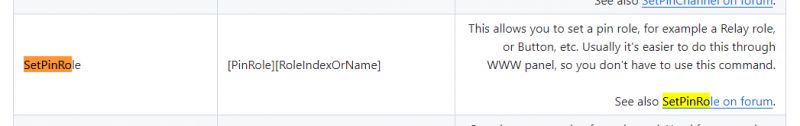I flashed the 898WT water sensor available on AliExpress with openbeken. This is the PCB which contains a CBU module:

I have everything almost ready with the following pin configuration:
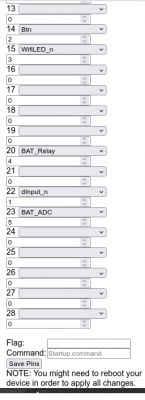
The BAT file I am using is this (heavily based on the smoke detector BAT file):
Battery_Setup 2000 3000 2 2400 4096
//measure batt every 2s
Battery_cycle 2
//mqtt_broadcastInterval 1
//mqtt_broadcastItemsPerSec 5
addEventHandler OnHold 10 SafeMode 5
setChannelLabel 1 Water
// now wait for MQTT
waitFor MQTTState 1
// extra delay, to be sure
delay_s 1
// publish water state at least once after boot
publish 1 $CH1
// if water detected, keep cycling (but drains battery)
again:
delay_s 1
if $CH1=1 then goto again
delay_s 15
// All good, sleep for 5 days
PinDeepSleep 432000 Everything seems to work, the device wakes from sleep to notify water leaks but the small problem I am facing is that, WiFi LED blinks while connecting to WiFi, it stays on once it is fully connected, but after Sleep command is executed the LED stays on. I think it won't draw much battery, but I think it will be better to keep it off while sleeping. Is it possible to do this?. Thank you