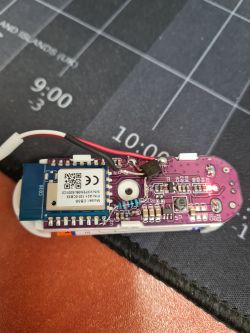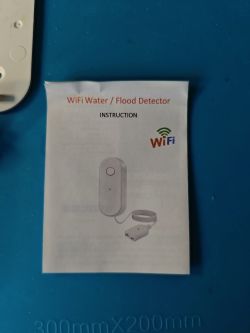Hi,
first of all, thanks for making this great firmware.
I have a Water Leak sensor that is not equipped with a tuyaMCU, The module is CB3S(BK7231N) I have flashed this CB3S with OpenBK7231N_QIO_1.15.407, the device has connected to HA, but the problem is I don't know how to reduce battery consumption.
the following is a picture of the Water Leak sensor :
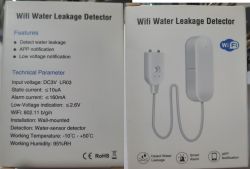

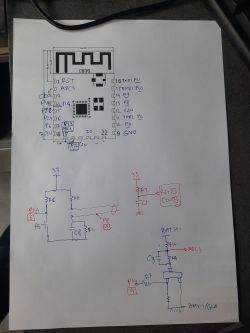
This is the PINs :
P8 Water Leak (dInput_NoPullUP) Channel 0 Readonly
P14 Trig Q2 / Batt Monitor (Rel) Channel 1 Toggle
ADC3 Analog input Batt Monitor(ADC) Channel 11
P24 PushBttn Pairing (dInput) Channel 5 Readonly
Dummy channel 3 humidity
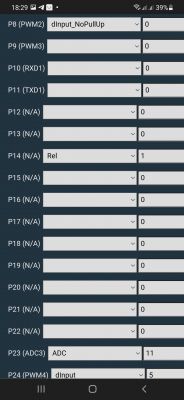


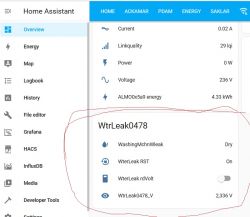
Use Scripts(BACA-484) to trigger Batt Monitor (Q2) only when water leak detected :
where and how to use DeepSleep feature?
first of all, thanks for making this great firmware.
I have a Water Leak sensor that is not equipped with a tuyaMCU, The module is CB3S(BK7231N) I have flashed this CB3S with OpenBK7231N_QIO_1.15.407, the device has connected to HA, but the problem is I don't know how to reduce battery consumption.
the following is a picture of the Water Leak sensor :
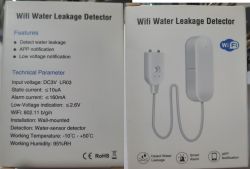

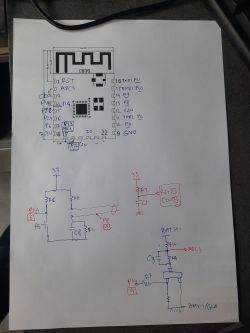
This is the PINs :
P8 Water Leak (dInput_NoPullUP) Channel 0 Readonly
P14 Trig Q2 / Batt Monitor (Rel) Channel 1 Toggle
ADC3 Analog input Batt Monitor(ADC) Channel 11
P24 PushBttn Pairing (dInput) Channel 5 Readonly
Dummy channel 3 humidity
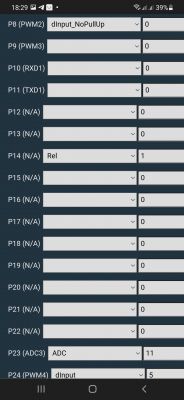


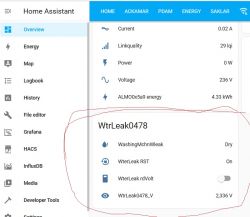
Use Scripts(BACA-484) to trigger Batt Monitor (Q2) only when water leak detected :
again:
if $CH0==1 then goto done
if $CH1==1 then goto done
if $CH5==0 then goto done
setChannel 20 0
goto again
done: // make sure BATT monitor OFF
setChannel 1 0
// make sure only one shot
if $CH20==1 then goto again
setChannel 1 1
delay_s 3
SetChannel 3 $CH11
setChannel 1 0
// make sure only one shot
setChannel 20 1
delay_s 10
goto againwhere and how to use DeepSleep feature?