In extension to this thread by @lbelleboni, I present the 2 channel version, the SW02-02. Unlike lbelloni, I did not have to cut any RX traces but it did seem a little difficult to dump/flash, even at 115200 baud with soldered wires, it was a little... sensitive.
My switch came with similar/identical packaging





and some internals and my soldering







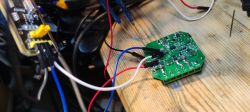
I attach the factory un-paired firmware dump and the UART boot log out (from TX2 pad) is:
I then paired it with the Tuya app to see what it looked like in there
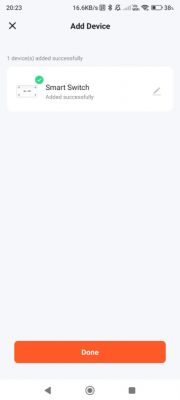

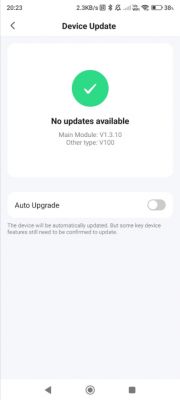

Unfortunately, this firmware version is no good for cloudcutting as it's on the known patched list.
Sadly Easy Flasher failed to extract the config, but I assumed it was an extra relay and switch to the SW02-01 and tried that, one channel worked!
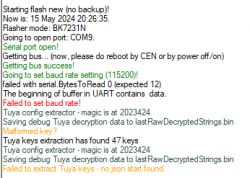
I found the other channel using the GPIO finder, so the final template is
my autoexec to set powersave and give the web gui buttons more meaningful names to match L1/L2 on the device

My switch came with similar/identical packaging





and some internals and my soldering







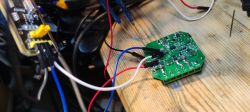
I attach the factory un-paired firmware dump and the UART boot log out (from TX2 pad) is:
Code: Text
I then paired it with the Tuya app to see what it looked like in there
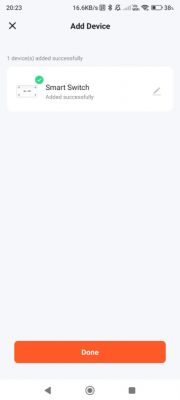

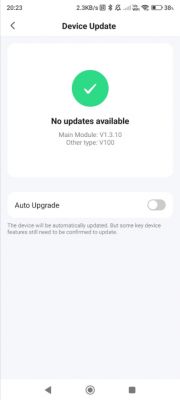

Unfortunately, this firmware version is no good for cloudcutting as it's on the known patched list.
Sadly Easy Flasher failed to extract the config, but I assumed it was an extra relay and switch to the SW02-01 and tried that, one channel worked!
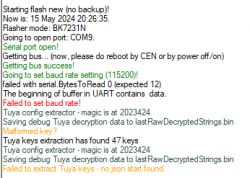
I found the other channel using the GPIO finder, so the final template is
Code: JSON
my autoexec to set powersave and give the web gui buttons more meaningful names to match L1/L2 on the device
Code: Text







