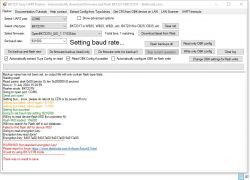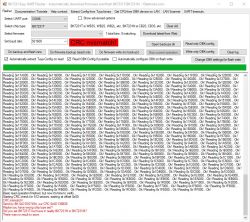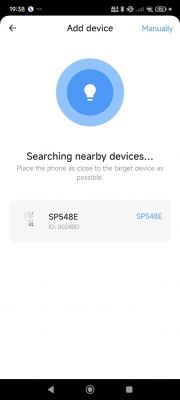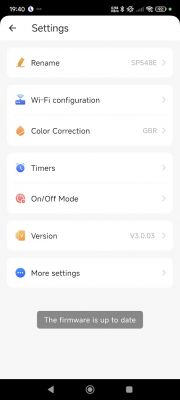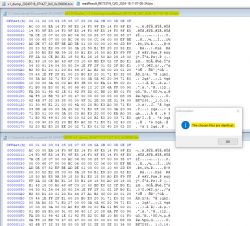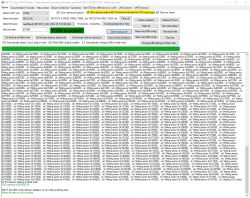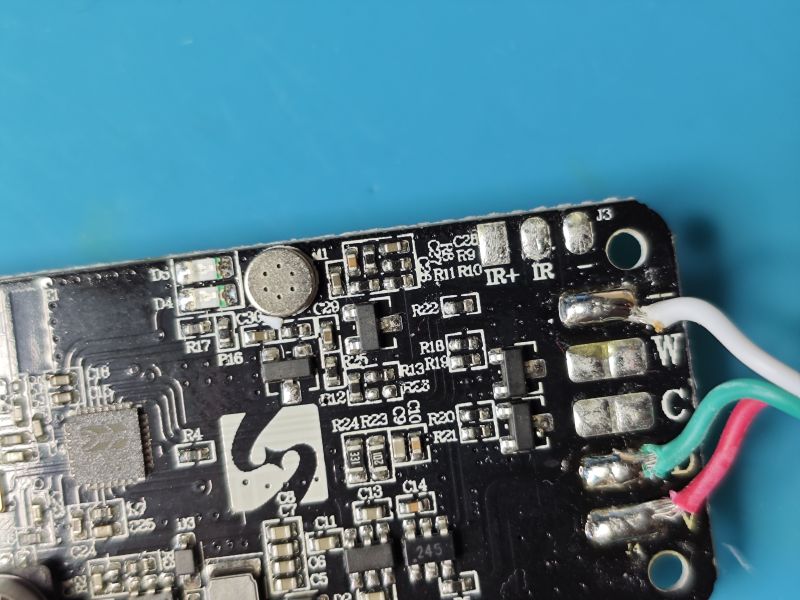Hi. I've just taken delivery of ANOTHER LED/SPI IoT controller. This is the SP548E from Ali Express https://fr.aliexpress.com/item/1005007039123431.html

Not knowing what it would come with, I was surprised to see it has a Beken BK7238, my first, at its core.


I'll post as I discover more.

Not knowing what it would come with, I was surprised to see it has a Beken BK7238, my first, at its core.


I'll post as I discover more.