

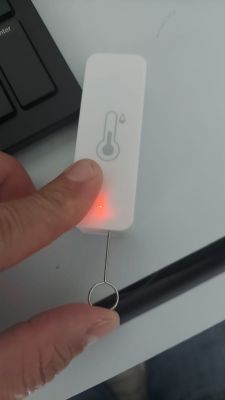






Connection problem with the Tuya Wi-Fi module for temperature and humidity TH01-CB3S_V1.6 2024-01-06.
I am trying to use OpenBeken with the Tuya module for temperature and humidity TH01-CB3S_V1.6 2024-01-06. However, after uploading the OpenBK7231_NQIO_1.7.651.bin firmware and accessing the created network OpenBK7231N_OD183C55, the computer connected to the created network, but I couldn't access OpenBeken through the IP 192.168.4.1. After some time, the created network disappears.
After this unsuccessful attempt, I re-uploaded the firmware but used the function to change the OBK settings and uploaded the firmware configured with my Wi-Fi network's SSID and password. When I started the temperature sensor, it appeared on my local Wi-Fi network, as seen in the image, with IP 192.168.3.114. However, when I try to access it through the web browser, I get the error "address not found". After some time, the sensor disappears from my local network and only reappears if I press the module's reset button for a few seconds until the LED stays solid red for a few seconds.
Note 01: After several attempts, I was only able to upload the firmware after using the advanced erase all option, several times until everything was erased from the microcontroller. After that, I performed the RF part restore, and then I was able to upload the firmware using the DO firmware write (no backup) button.
Note 02: I performed the procedure to disconnect the RX1 and TX1 connections of the CB3S module and then reconnected the tracks with the soldering iron after uploading the firmware.
Any help would be greatly appreciated, as I couldn't back up the Tuya firmware that was on the sensor, and it no longer works.





