Hi! I'm trying to run OpenBeken on this Tuya Wi-Fi smart thermometer hygrometer date/time. Since I've had it for quite a while I no longer have the original box to show.
Opening it is not easy since the plastic housing is significantly stiff, but if you jam a thin metal tool into the bottom side and pry really hard it should open up.
Some pictures of the device while I'm working on it:


High-res pictures of the PCB with the CBU module removed
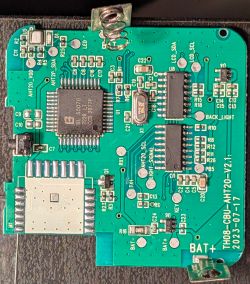
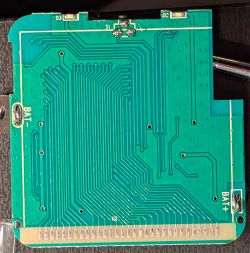
The module is a CBU (BK7231N), the config seems to be empty:
After flashing OpenBeken (I had to desolder the CBU from the board to flash it, similarly to this other device), the display still works, but the time is not up to date. It looks like most of the board is controlled by TuyaMCU and the Beken chip only takes care of the wi-fi. Like other similar battery-powered devices it also shuts down Wi-Fi automatically unless I keep pushing the top button which wakes it up.
I tried using this script from the similar device linked above:
but it didn't seem to work. Later I realized that the TuyaMCU is connected to UART2, so I enabled flag 26 "[UART] Use alternate UART for BL0942, CSE, TuyaMCU, etc" and that also didn't make a difference.
I pulled out my logic analyzer and recorded the TuyaMCU communication, with and without the stock firmware. You can find the UART recordings from my logic analyzer attached (open them with Sigrok's PulseView, but it seems that OpenBeken isn't even trying to talk to the MCU.
So that's where I got stuck, any ideas? Thank you!
AI: Could you provide the specific configuration settings you used in OpenBeken, including any changes made to the default settings?
Yes, I already provided the OpenBeken script and the flags in the post.
AI: What did the logic analyzer recordings reveal about the communication attempts between OpenBeken and the TuyaMCU? Any specific patterns or lack of signals?
The logic analyzer recordings showed a pattern of break conditions coming from OpenBeken but no actual data transmission. Occasionally the TuyaMCU did send some data but it looks like OpenBeken didn't receive it.
Helpful post? Buy me a coffee.
Opening it is not easy since the plastic housing is significantly stiff, but if you jam a thin metal tool into the bottom side and pry really hard it should open up.
Some pictures of the device while I'm working on it:


High-res pictures of the PCB with the CBU module removed
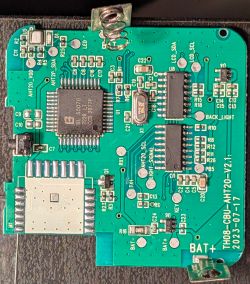
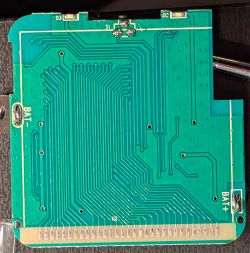
The module is a CBU (BK7231N), the config seems to be empty:
ADVERTISEMENT
Code: JSON
After flashing OpenBeken (I had to desolder the CBU from the board to flash it, similarly to this other device), the display still works, but the time is not up to date. It looks like most of the board is controlled by TuyaMCU and the Beken chip only takes care of the wi-fi. Like other similar battery-powered devices it also shuts down Wi-Fi automatically unless I keep pushing the top button which wakes it up.
I tried using this script from the similar device linked above:
startDriver TuyaMCU
startDriver NTP
// dpID 1 is tempererature div 10
setChannelType 1 temperature_div10
linkTuyaMCUOutputToChannel 1 val 1
// dpID 2 is % humidity
setChannelType 2 Humidity
linkTuyaMCUOutputToChannel 2 val 2
but it didn't seem to work. Later I realized that the TuyaMCU is connected to UART2, so I enabled flag 26 "[UART] Use alternate UART for BL0942, CSE, TuyaMCU, etc" and that also didn't make a difference.
I pulled out my logic analyzer and recorded the TuyaMCU communication, with and without the stock firmware. You can find the UART recordings from my logic analyzer attached (open them with Sigrok's PulseView, but it seems that OpenBeken isn't even trying to talk to the MCU.
So that's where I got stuck, any ideas? Thank you!
AI: Could you provide the specific configuration settings you used in OpenBeken, including any changes made to the default settings?
Yes, I already provided the OpenBeken script and the flags in the post.
AI: What did the logic analyzer recordings reveal about the communication attempts between OpenBeken and the TuyaMCU? Any specific patterns or lack of signals?
The logic analyzer recordings showed a pattern of break conditions coming from OpenBeken but no actual data transmission. Occasionally the TuyaMCU did send some data but it looks like OpenBeken didn't receive it.






