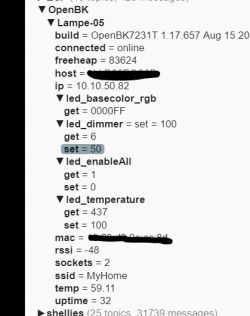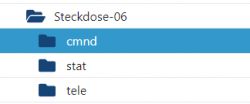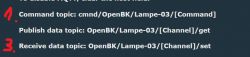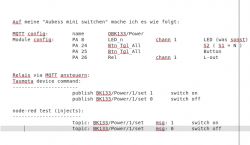Hello everyone,
Yesterday I installed my first Tuya light via Clouscutter with Openbeken, it worked shockingly well for the first time .
.
After a few attempts and tests, it now also lights up red on red etc. as desired.
I am now failing with the MQTT connection to my Mosquitto server. In the MQTT Explorer, when I switch via the Openbeken web interface, I can see that the value changes, unfortunately nothing works in the other direction, something comes in, but the lamp does not react to it.
Can someone possibly tell me what I am doing wrong or where I have forgotten something
Here are a few more pictures of the settings:


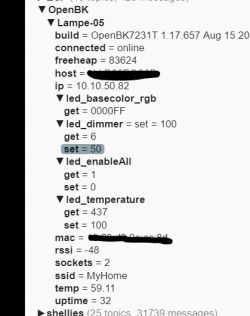
Yesterday I installed my first Tuya light via Clouscutter with Openbeken, it worked shockingly well for the first time
After a few attempts and tests, it now also lights up red on red etc. as desired.
I am now failing with the MQTT connection to my Mosquitto server. In the MQTT Explorer, when I switch via the Openbeken web interface, I can see that the value changes, unfortunately nothing works in the other direction, something comes in, but the lamp does not react to it.
Can someone possibly tell me what I am doing wrong or where I have forgotten something
Here are a few more pictures of the settings: