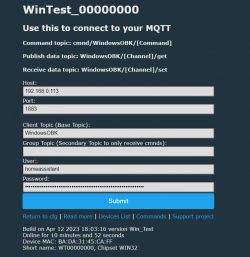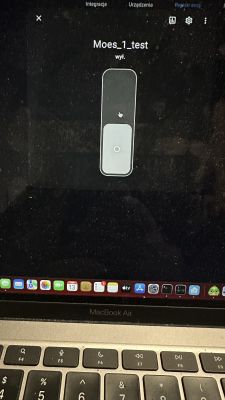Hello and welcome
I have a pair of MOES lighting switches, model WS-EUB, purchased from ali, I would like to get rid of the tuya, so thanks to the help of p.kaczmarek2, I uploaded soft BK7231T via UART.
The soft uploaded wifi I put it on my WIFI but I got stuck at the stage of setting this BK
the LED on the front panel of the switch is blinking all the time now
On org software, I attach it below, it flashed until it was paired with the tuya app.
Could you please advise what to do next?



I am also attaching the log
I have a pair of MOES lighting switches, model WS-EUB, purchased from ali, I would like to get rid of the tuya, so thanks to the help of p.kaczmarek2, I uploaded soft BK7231T via UART.
The soft uploaded wifi I put it on my WIFI but I got stuck at the stage of setting this BK
the LED on the front panel of the switch is blinking all the time now
On org software, I attach it below, it flashed until it was paired with the tuya app.
Could you please advise what to do next?



I am also attaching the log