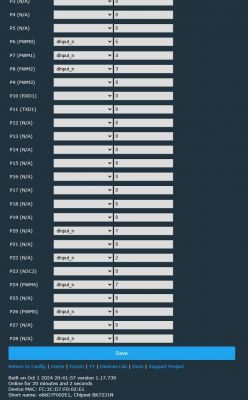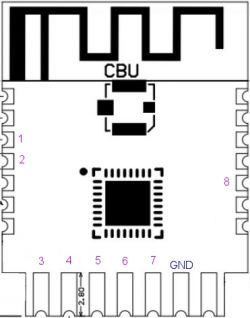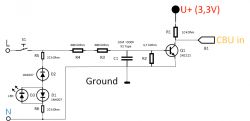@io2345
Update to latest build - 1.17.738 and use the following autoexec and please respond back.
Again, this is without reading initial states on reboot or remembereing the states, just toggling the channels!! So whatever you have set up with original FW will still be there!!
Some pictures of the progress on my end:


Update to latest build - 1.17.738 and use the following autoexec and please respond back.
startDriver TuyaMCU
tuyaMcu_setBaudRate 9600
tuyaMcu_defWiFiState 4
setChannelType 1 Toggle
setChannelType 2 Toggle
setChannelType 3 Toggle
setChannelType 4 Toggle
setChannelType 5 Toggle
setChannelType 6 Toggle
setChannelType 7 Toggle
setChannelType 8 Toggle
linkTuyaMCUOutputToChannel 1 bool 1
linkTuyaMCUOutputToChannel 2 bool 2
linkTuyaMCUOutputToChannel 3 bool 3
linkTuyaMCUOutputToChannel 4 bool 4
linkTuyaMCUOutputToChannel 5 bool 5
linkTuyaMCUOutputToChannel 6 bool 6
linkTuyaMCUOutputToChannel 101 bool 7
linkTuyaMCUOutputToChannel 102 bool 8Again, this is without reading initial states on reboot or remembereing the states, just toggling the channels!! So whatever you have set up with original FW will still be there!!
Some pictures of the progress on my end: