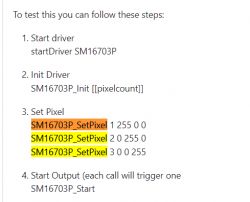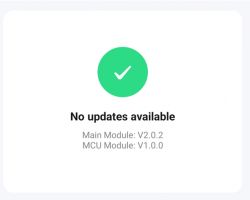Hi,
Got this light from AliExpress:
https://www.aliexpress.com/item/1005005338731...order_list.order_list_main.100.21ef1802s6ff4A
It is a waterproof light and I really can't open and see the inside components. Plus, it is not that cheap and I don't want to ruin it.
I am trying to see if I can use cloudcutter to flash BK7321 (which version?), if the required drivers are supported, and maybe some GPIO settings.
The LEDs on the light can display different colors:
The LEDs are controlled by this device:

After I added it to the Tuya app, this is the firmware version it shows:
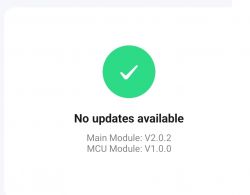
Is there any way from the above to know if
- use cloudcutter to flash? N or T version?
- after flashing, will OBK have the drivers required to run it?
- hopefully the GPIO (I understand that maybe possible after it's been flashed to OBK via GPIO doctor an existing config if available)
Thanks again, guys.