It's a great time to get ESP32 support, I've started working recently on a "charts" driver for OBK so we will be able to display some measurements history on the OBK device itself.
Helpful post? Buy me a coffee.

Czy wolisz polską wersję strony elektroda?
Nie, dziękuję Przekieruj mnie tam



startDriver charts
// chart with max 16 samples, 3 variables and two separate vertical axes
chart_create 16 3 2
// set variables along with their axes
chart_setVar 0 "Room T" "axtemp"
chart_setVar 1 "Outside T" "axtemp"
chart_setVar 2 "Humidity" "axhum"
// setup axes
// axis_index, name, flags, label
chart_setAxis 0 "axtemp" 0 "Temperature (C)"
// flags 1 means this axis is on the right
chart_setAxis 1 "axhum" 1 "Humidity (%)"
// for demonstration purposes, add some data at fixed times
// First argument is NTP time value
chart_add 1725606094 20 15 89
chart_add 1725616094 22 16 88
chart_add 1725626094 26 17 91
chart_add 1725636094 30 14 92
chart_add 1725646094 28 13 92
chart_add 1725656094 27 15 91

startDriver charts
// chart with max 16 samples, 3 variables and 3 separate vertical axes
chart_create 16 3 3
// set variables along with their axes
chart_setVar 0 "Voltage" "axvolt"
chart_setVar 1 "Current" "axcurr"
chart_setVar 2 "Power" "axpower"
// setup axes
// axis_index, name, flags, label
chart_setAxis 0 "axvolt" 0 "Voltage (V)"
chart_setAxis 1 "axcurr" 1 "Current (A)"
chart_setAxis 2 "axpower" 2 "Power (W)"
chart_add 1725606094 12 0.5 6
chart_add 1725616094 11.8 0.52 6.14
chart_add 1725626094 11.5 0.54 6.21
chart_add 1725636094 11.3 0.55 6.22
chart_add 1725646094 11.1 0.56 6.22
chart_add 1725656094 10.9 0.58 6.32
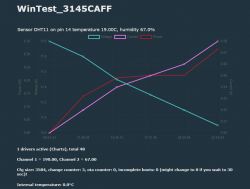
startDriver charts
startDriver NTP
//waitFor NTPState 1
chart_create 16 1 1
chart_setVar 0 "Number" "ax"
chart_setAxis 0 "ax" 0 "Number"
again:
// EDIT: fixed
setChannel 5 $rand*0.001
chart_addNow $CH5
delay_s 1
goto again
p.kaczmarek2 wrote:but you need to manually refresh page for it to refresh measurements, not sure why

p.kaczmarek2 wrote:try to use a real DHT and capture measurements over a day, idk, one per 15 minutes

// Sample 8
// DHT11 setup
IndexRefreshInterval 100000
startDriver charts
startDriver NTP
waitFor NTPState 1
chart_create 48 2 2
// set variables along with their axes
chart_setVar 0 "Temperature" "axtemp"
chart_setVar 1 "Humidity" "axhum"
// setup axes
// axis_index, name, flags, label
chart_setAxis 0 "axtemp" 0 "Temperature (C)"
// flags 1 means this axis is on the right
chart_setAxis 1 "axhum" 1 "Humidity (%)"
// every 60 seconds, -1 means infinite repeats
// assumes that $CH1 is temperature div10 and $CH2 is humidity
addRepeatingEvent 60 -1 chart_addNow $CH1*0.1 $CH2


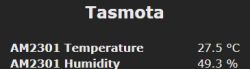
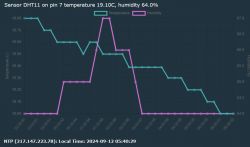
max4elektroda wrote:I'll try to share my first thoughts and ideas tomorrow.
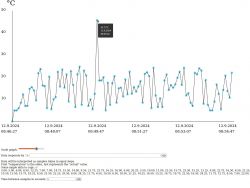
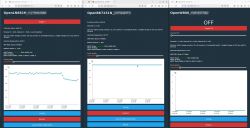
p.kaczmarek2 wrote:The next question might be how to handle the saving of the data.
p.kaczmarek2 wrote:Very nice graphs, are they configurable? We can have two charts drivers, so if you just want, we can integrate yours driver as well.
p.kaczmarek2 wrote:Saving the temperature as 2 bytes instead of 4 bytes may also work, but my driver is designed to be flexible and it would be somewhat a hassle to support multiple data types.
Still, maybe we could give it a try.
Introduce a variable types: 8 bit, 16 bit, 32 bit?
p.kaczmarek2 wrote:We could also use delta encoding. It may be a bit more tricky with a ring buffer, but it still may be possible. We would need to store one bit (somehow) per variable telling us whether given value is skipped (same as before) or changed. We could also store 2 bits per variable, then 00 means "the same", 01 means "small change" (encoded as one byte), and 10 could mean "full new value".
max4elektroda wrote:
I attached a simple HTML page for that, so you can try it out yourself - feedback highly appreciated
(it's without a separate .js file to have only one file - just remove .txt extension, couldn't upload HTML file)




