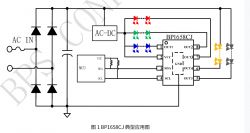Lepro GU10 RGBWW Bulb - Config - OpenBeken - Tuya-CloudCutter
I purchase a set of these from amazon (link below), and managed to use the cloudcutter profile lepro-9200293-gu10-rgbct-bulb. I think they are running running firmware 2.9.9 - BK7231T. They all flashed with no issues at all. The biggest problem I had was that I couldn't find the settings. after a few hours of searching online i found that once I had flashed one (without trying multiple different configs) i could use the https://github.com/openshwprojects/BK7231GUIFlashTool/releases/tag/v1.3 to query the Tuya config. I've pasted it below for anyone else that wants to copy them. the only issue I have is that the homepage has a slider for cool and warm white which I don't need / doesn't work, as the bulbs only have warm white + RGB LEDS.
I've not included any pictures of them taken apart as I didn't need to strip them.
https://www.amazon.co.uk/dp/B086D9L8XC
Added after 10 [minutes]:
sorry, it looks like it is similar to https://www.elektroda.com/rtvforum/topic4045670.html, but with a different controller, using the BP1658CJ chip instead of the BP5758D
I purchase a set of these from amazon (link below), and managed to use the cloudcutter profile lepro-9200293-gu10-rgbct-bulb. I think they are running running firmware 2.9.9 - BK7231T. They all flashed with no issues at all. The biggest problem I had was that I couldn't find the settings. after a few hours of searching online i found that once I had flashed one (without trying multiple different configs) i could use the https://github.com/openshwprojects/BK7231GUIFlashTool/releases/tag/v1.3 to query the Tuya config. I've pasted it below for anyone else that wants to copy them. the only issue I have is that the homepage has a slider for cool and warm white which I don't need / doesn't work, as the bulbs only have warm white + RGB LEDS.
I've not included any pictures of them taken apart as I didn't need to strip them.
https://www.amazon.co.uk/dp/B086D9L8XC
{
"rstnum":"3",
"rstcor":"c",
"Jsonver":"1.1.9",
"brightmin":"5",
"gmwb":"75",
"title20":"1",
"deftemp":"100",
"gmwg":"70",
"wfcfg":"spcl",
"colormin":"10",
"pmemory":"1",
"gmkb":"60",
"md":"0",
"random":"0",
"wfb64":"1",
"stat":"0",
"token":"null",
"region":"null",
"reg_key":"null",
"dns_prio":"0{abi",
"id":"null",
"swv":"2.9.6",
"bv":"40.00",
"pv":"2.2",
"lpv":"3.3",
"pk":"keytg5kq8gvkv9dh",
"firmk":"keytg5kq8gvkv9dh",
"cadv":"0nc_tp",
"ssid":"null",
"passwd":"null",
"cjccur":"3",
"cmod":"rgbc",
"iicscl":"26",
"wt":"0",
"cwtype":"0",
"prodagain":"0",
"rstbr":"30",
"remdmode":"0",
"colormax":"100",
"cagt":"27",
"iicw":"3",
"module":"WBLC9",
"cjwcur":"3",
"iicsda":"24",
"cwmaxp":"100",
"iicc":"4",
"dmod":"5",
"gmwr":"100",
"rgbt":"8",
"gmkg":"60",
"onoffmode":"1",
"brightmax":"80",
"iicg":"1",
"wfct":"10",
"rsttemp":"100",
"category":"0504",
"gmkr":"80",
"iicr":"2",
"defcolor":"c",
"defbright":"100",
"crc":"97",
"cdv":"1.0.0",
"dev_swv":"2.9.6",
"s_id":"null",
"dtp":"0",
"sync":"0",
"attr_num":"0",
"mst_tp_0":"0",
"mst_ver_0":"null",
"mst_tp_1":"0",
"mst_ver_1":"null",
"mst_tp_2":"0",
"mst_ver_2":"null",
"mst_tp_3":"0",
"mst_ver_3":"null",
"dminfo_name":"null",
"dminfo_code":"null",
"dminfo_report_code":"null",
"dminfo_sn":"null } }nc_tp",
"regibx=Bgw_ai{key":"null",
"lckey":"null",
"h_url":"null",
"h_ip":"null",
"hs_url":"null",
"hs_ip":"null",
"hs_psk":"null",
"hs_psk_ip":"null",
"mqs_url":"null",
"mqs_ip":"null",
"mq_url":"null",
"mq_ip":"null",
"ai_sp":"null",
"mq_psk":"null",
"mq_psk_ip":"null",
"time_z":"null",
"s_time_z":"null",
"wx_app_id":"null",
"wx_uuid":"null",
"dy_tls_m":"0",
"cloud_cap":"0 }on",
"regi{uuid":"hexUSVT4kqvu",
"psk_key":"null",
"auth_key":"MVJNlN5Y6S1pMGrg",
"ap_ssid":"A",
"ap_passwd":"null",
"country_code":"null",
"bt_mac":"null",
"bt_hid":"null",
"prod_test":"false }on",
"mode":"rw",
"property":"{type",
"{type":"obj",
"type":"enum}",
"max":"1000",
"scale":"0",
"step":"1",
"maxlen":"255}",
"{mode":"rw",
"ap_s{rstnum":"3"
}
Device configuration, as extracted from Tuya:
- BP1658CJ_DAT on P24
- BP1658CJ_CLK on P26
- LED remap is 2 1 ? 4 3
Device seems to be using WBLC9 module, which is using BK7231T.
And the Tuya section starts at UNCOMMON POSITION 0
Added after 10 [minutes]:
sorry, it looks like it is similar to https://www.elektroda.com/rtvforum/topic4045670.html, but with a different controller, using the BP1658CJ chip instead of the BP5758D